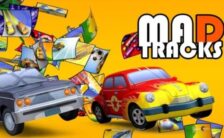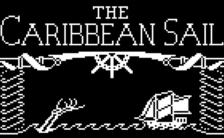Game Summary
Far far away in some magic realm a mage is running hard to escape. Grim Reaper is upon him. Luckily for him, the clumsy reaper is not in a hurry. But, for how long? In Running on Magic you take control of a desperate mage in an obstacle course to avoid Grim Reaper. Jump over blob creatures using your flying powers and survive to the end in this runner platformer featuring vibrant pixel art and dynamically created levels. Jumping challenges. Make your way by jumping over pits and platforms in a game meant to be accessible to every player. Aerial action. Jump, float and stomp to surpass every obstacle. Collect magic spread throughout the level to fuel these abilities and adapt to any situation. Beautiful sceneries rendered in pixel art and catchy music to follow along. Discover each of the 5 themed worlds. A small story with a humorous touch. Meet the Grim Reaper as they try to convince the mage to come with them and fail everytime. You are able to enjoy an easy and cozy adventure, but if you want to try yourself… 4 different difficulties! Raise the challenge! Every mode will speed up the game and you will find less pickups along your way. Your wizard will also have less hp. In the hardest mode you will only have a single hit to complete your journey! Endless mode where speed will be constantly increasing! Challenge your friends (or yourself) by sharing your score on the leaderboard!Reviews from the critics:

Step-by-Step Guide to Running Running On Magic on PC
- Access the Link: Click the button below to go to Crolinks. Wait 5 seconds for the link to generate, then proceed to UploadHaven.
- Start the Process: On the UploadHaven page, wait 15 seconds and then click the grey "Free Download" button.
- Extract the Files: After the file finishes downloading, right-click the
.zipfile and select "Extract to Running On Magic". (You’ll need WinRAR for this step.) - Run the Game: Open the extracted folder, right-click the
.exefile, and select "Run as Administrator." - Enjoy: Always run the game as Administrator to prevent any saving issues.
Running On Magic
Size: 192.43 MB
Tips for a Smooth Download and Installation
- ✅ Boost Your Speeds: Use FDM for faster and more stable downloads.
- ✅ Troubleshooting Help: Check out our FAQ page for solutions to common issues.
- ✅ Avoid DLL & DirectX Errors: Install everything inside the
_RedistorCommonRedistfolder. If errors persist, download and install:
🔹 All-in-One VC Redist package (Fixes missing DLLs)
🔹 DirectX End-User Runtime (Fixes DirectX errors) - ✅ Optimize Game Performance: Ensure your GPU drivers are up to date:
🔹 NVIDIA Drivers
🔹 AMD Drivers - ✅ Find More Fixes & Tweaks: Search the game on PCGamingWiki for additional bug fixes, mods, and optimizations.
FAQ – Frequently Asked Questions
- ❓ ️Is this safe to download? 100% safe—every game is checked before uploading.
- 🍎 Can I play this on Mac? No, this version is only for Windows PC.
- 🎮 Does this include DLCs? Some versions come with DLCs—check the title.
- 💾 Why is my antivirus flagging it? Some games trigger false positives, but they are safe.
PC Specs & Requirements
| Component | Details |
|---|---|
| Windows 10 64-bit | |
| Intel Celeron CPU 3867U @ 1.80GHz (2 CPUs), ~1.8GHz | |
| 8 GB RAM | |
| Intel(R) HD Graphics 610 (Integrada) | |
| Version 11 | |
| 1 GB available space |