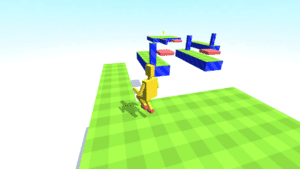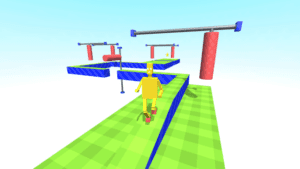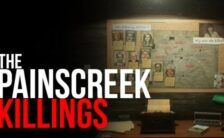Game Summary
Run Jump Fail puts you in control of the hapless HappyMan, and tasks you with guiding him through a whole load of treacherous obstacle courses. You’ll fail a lot along the way, but watching HappyMan collapse and flail when he’s just run into a wall, or tripped on a ledge, or been hit by a big red spinning thing is a lot of fun. Seriously, failing is 90% of the fun. So fail away. The game is a 3D platformer that’s dead simple to pick up and play in short bursts, so if you need a break from grinding away at the latest 50 hour epic RPG and fancy a spot of fun filled action, look no further.
Obligatory feature list:
- Unique physics based 3D platforming action.
- Ragdolls!
- 50+ obstacle courses, and more on the way.
- Minigames.
- Sandbox playgrounds.
- HappyMan! (he’s just the best)
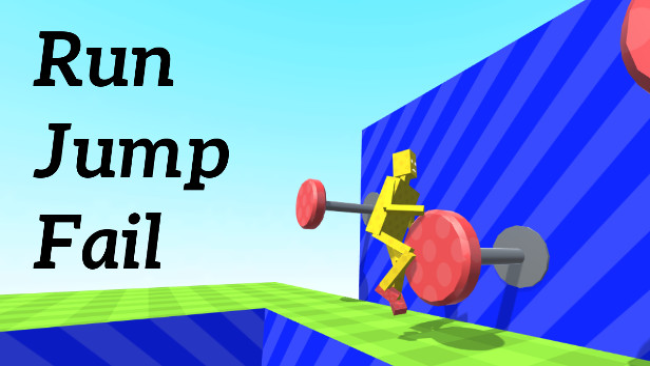
Step-by-Step Guide to Running Run Jump Fail on PC
- Access the Link: Click the button below to go to Crolinks. Wait 5 seconds for the link to generate, then proceed to UploadHaven.
- Start the Process: On the UploadHaven page, wait 15 seconds and then click the grey "Free Download" button.
- Extract the Files: After the file finishes downloading, right-click the
.zipfile and select "Extract to Run Jump Fail". (You’ll need WinRAR for this step.) - Run the Game: Open the extracted folder, right-click the
.exefile, and select "Run as Administrator." - Enjoy: Always run the game as Administrator to prevent any saving issues.
Tips for a Smooth Download and Installation
- ✅ Boost Your Speeds: Use FDM for faster and more stable downloads.
- ✅ Troubleshooting Help: Check out our FAQ page for solutions to common issues.
- ✅ Avoid DLL & DirectX Errors: Install everything inside the
_RedistorCommonRedistfolder. If errors persist, download and install:
🔹 All-in-One VC Redist package (Fixes missing DLLs)
🔹 DirectX End-User Runtime (Fixes DirectX errors) - ✅ Optimize Game Performance: Ensure your GPU drivers are up to date:
🔹 NVIDIA Drivers
🔹 AMD Drivers - ✅ Find More Fixes & Tweaks: Search the game on PCGamingWiki for additional bug fixes, mods, and optimizations.
FAQ – Frequently Asked Questions
- ❓ ️Is this safe to download? 100% safe—every game is checked before uploading.
- 🍎 Can I play this on Mac? No, this version is only for Windows PC.
- 🎮 Does this include DLCs? Some versions come with DLCs—check the title.
- 💾 Why is my antivirus flagging it? Some games trigger false positives, but they are safe.
PC Specs & Requirements
| Component | Details |
|---|---|
| 7+ | |
| Intel Core 2 or better | |
| DirectX9 compatible graphics card | |
| Version 9.0 | |
| 50 MB available space |