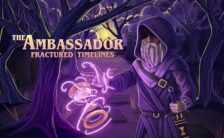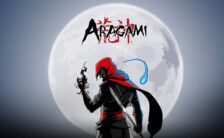Game Summary
As the veins of his city are depleted and the valley is deserted of its inhabitants, rumors of taverns come to Ruggnar’s ears. Abandoned places contain incredible treasures that are just waiting to be picked up. Equipped with his bag and a few candles, he goes on an adventure to make his fortune! Ruggnar has a limited amount of candles to help him in these dark places. Help him to manage his supply. Seeing the path ahead of you, activating certain mechanisms or simply lighting up: it’s up to you to find the perfect use for each candle! And if you throw one, remember to pick it up. It might come in useful soon! There are no enemies to kill here, but many traps are in your way. Hidden by the darkness, you may find yourself face to face with an axe, a fireball or other nasty things. Don’t worry, move carefully, use your candles and everything will be fine. After all, Ruggnar is very agile for a dwarf and he gets up quite easily after an accident. Observe your surroundings, listen to the noises around you, throw your candles. The traps are there. It’s up to you to avoid them!
- Explore every corner with smooth controls;
- Hand-forged story mode;
- Procedural generation to extend the experience;
- Discover the story behind this humorous adventure;
- Pierre-Alain de Garrigues (PADG, french voice of Kled in LoL, the Innkeeper in Hearthstone, Muradin in Heroes of the Storm and many other video game characters) and Jordan Harrelson (My Time at Portia, Edge of Eternity) lend their talents to Ruggnar so he can swear louder and louder!

Step-by-Step Guide to Running Ruggnar on PC
- Access the Link: Click the button below to go to Crolinks. Wait 5 seconds for the link to generate, then proceed to UploadHaven.
- Start the Process: On the UploadHaven page, wait 15 seconds and then click the grey "Free Download" button.
- Extract the Files: After the file finishes downloading, right-click the
.zipfile and select "Extract to Ruggnar". (You’ll need WinRAR for this step.) - Run the Game: Open the extracted folder, right-click the
.exefile, and select "Run as Administrator." - Enjoy: Always run the game as Administrator to prevent any saving issues.
Tips for a Smooth Download and Installation
- ✅ Boost Your Speeds: Use FDM for faster and more stable downloads.
- ✅ Troubleshooting Help: Check out our FAQ page for solutions to common issues.
- ✅ Avoid DLL & DirectX Errors: Install everything inside the
_RedistorCommonRedistfolder. If errors persist, download and install:
🔹 All-in-One VC Redist package (Fixes missing DLLs)
🔹 DirectX End-User Runtime (Fixes DirectX errors) - ✅ Optimize Game Performance: Ensure your GPU drivers are up to date:
🔹 NVIDIA Drivers
🔹 AMD Drivers - ✅ Find More Fixes & Tweaks: Search the game on PCGamingWiki for additional bug fixes, mods, and optimizations.
FAQ – Frequently Asked Questions
- ❓ ️Is this safe to download? 100% safe—every game is checked before uploading.
- 🍎 Can I play this on Mac? No, this version is only for Windows PC.
- 🎮 Does this include DLCs? Some versions come with DLCs—check the title.
- 💾 Why is my antivirus flagging it? Some games trigger false positives, but they are safe.
PC Specs & Requirements
| Component | Details |
|---|---|
| Microsoft® Windows® 7 SP1, 8.1, 10 (version 1607 or better) | |
| 2 GHz CPU | |
| 2048 MB RAM | |
| OpenGL 3.0 (DirectX® 10) compliant graphics card and driver | |
| Version 10 | |
| 600 MB available space |