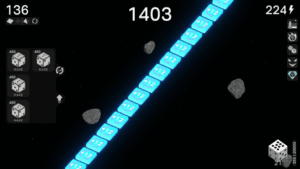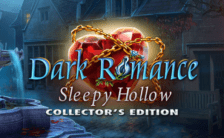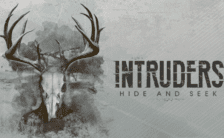Game Summary
Roll your dice! Not once, not twice. Easily more than a thousand times! With each roll, reveal tiles and earn points to enhance their value. Throughout your journey, you will find many ways of gaining more rolls to reach the final location. None left? We go again!
- ARTIFACTS & LOCATIONS: As you try to conquer the challenging path ahead, you will be faced with many difficult decisions. Choose your path wisely and wield powerful artifacts that shape your strategy, presenting intriguing synergies along the way.
- SKINS: Explore new locations and unlock fresh tile skins, stunning visual effects or new satisfying sound packs. So even if your last run fell short, return to conquer in style!
- GAMEMODES & DIFFICULTIES: Complete the ‘Standard’ gamemode to unlock challenging variants, each with its own twists and turns. If you’re in for a casual experience, you can lower the game’s difficulty at any time, in every gamemode. And remember, no content is locked behind difficulty levels — every achievement is within your reach.

Step-by-Step Guide to Running RollScape on PC
- Access the Link: Click the button below to go to Crolinks. Wait 5 seconds for the link to generate, then proceed to UploadHaven.
- Start the Process: On the UploadHaven page, wait 15 seconds and then click the grey "Free Download" button.
- Extract the Files: After the file finishes downloading, right-click the
.zipfile and select "Extract to RollScape". (You’ll need WinRAR for this step.) - Run the Game: Open the extracted folder, right-click the
.exefile, and select "Run as Administrator." - Enjoy: Always run the game as Administrator to prevent any saving issues.
RollScape (v1.1)
Size: 799.14 MB
Tips for a Smooth Download and Installation
- ✅ Boost Your Speeds: Use FDM for faster and more stable downloads.
- ✅ Troubleshooting Help: Check out our FAQ page for solutions to common issues.
- ✅ Avoid DLL & DirectX Errors: Install everything inside the
_RedistorCommonRedistfolder. If errors persist, download and install:
🔹 All-in-One VC Redist package (Fixes missing DLLs)
🔹 DirectX End-User Runtime (Fixes DirectX errors) - ✅ Optimize Game Performance: Ensure your GPU drivers are up to date:
🔹 NVIDIA Drivers
🔹 AMD Drivers - ✅ Find More Fixes & Tweaks: Search the game on PCGamingWiki for additional bug fixes, mods, and optimizations.
FAQ – Frequently Asked Questions
- ❓ ️Is this safe to download? 100% safe—every game is checked before uploading.
- 🍎 Can I play this on Mac? No, this version is only for Windows PC.
- 🎮 Does this include DLCs? Some versions come with DLCs—check the title.
- 💾 Why is my antivirus flagging it? Some games trigger false positives, but they are safe.
PC Specs & Requirements
| Component | Details |
|---|---|
| Windows 7 | |
| i3 8100 | |
| 8 GB RAM | |
| GT1030 | |
| 2 GB available space |