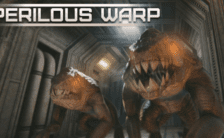Game Summary
Rogue Blaster is a shooting game that adds a twist to the FPS genre by adapting some rogue-lite aspects. The planet you crash-landed on is teeming with monsters! Use different equipment and items to survive the attacks until your ship is ready to leave.
- Just Keep Shooting!: Wield up to 6 types of guns that attack at once, and fight back the endless waves of enemies with your myriad of shots. Weapons can be upgraded in different ways. You can also freely customize the combination of weapons.
- Ultra Simple Controls: The controls are extremely simple, and can be done with just the mouse. There is no moving about, jumping, or switching out weapons like a typical FPS game. The controls are only for shooting, using items, and looking around.
- Enemies Aplenty: Many different kinds of enemy monsters will appear. You will have to learn their characteristics and deal with them accordingly. Be especially careful of enemies that come in groups, and the big Boss Monsters. If you’re lucky, you might also meet a Bonus Monster.
- Customization: There will be more you can do as you level up or gain Achievements. You’ll be able to customize your defensive buildings and your character’s skills. Use these to your advantage to help you clear the game.
- Replay to Try New Strategies: With an abundant amount of different equipment combinations you can try, you can expect a different experience in each run. You will need to consider the compatibility of different equipment. The items will also need some thought to use effectively, as their effect varies greatly in how you use them.

Step-by-Step Guide to Running Rogue Blaster on PC
- Access the Link: Click the button below to go to Crolinks. Wait 5 seconds for the link to generate, then proceed to UploadHaven.
- Start the Process: On the UploadHaven page, wait 15 seconds and then click the grey "Free Download" button.
- Extract the Files: After the file finishes downloading, right-click the
.zipfile and select "Extract to Rogue Blaster". (You’ll need WinRAR for this step.) - Run the Game: Open the extracted folder, right-click the
.exefile, and select "Run as Administrator." - Enjoy: Always run the game as Administrator to prevent any saving issues.
Tips for a Smooth Download and Installation
- ✅ Boost Your Speeds: Use FDM for faster and more stable downloads.
- ✅ Troubleshooting Help: Check out our FAQ page for solutions to common issues.
- ✅ Avoid DLL & DirectX Errors: Install everything inside the
_RedistorCommonRedistfolder. If errors persist, download and install:
🔹 All-in-One VC Redist package (Fixes missing DLLs)
🔹 DirectX End-User Runtime (Fixes DirectX errors) - ✅ Optimize Game Performance: Ensure your GPU drivers are up to date:
🔹 NVIDIA Drivers
🔹 AMD Drivers - ✅ Find More Fixes & Tweaks: Search the game on PCGamingWiki for additional bug fixes, mods, and optimizations.
FAQ – Frequently Asked Questions
- ❓ ️Is this safe to download? 100% safe—every game is checked before uploading.
- 🍎 Can I play this on Mac? No, this version is only for Windows PC.
- 🎮 Does this include DLCs? Some versions come with DLCs—check the title.
- 💾 Why is my antivirus flagging it? Some games trigger false positives, but they are safe.
PC Specs & Requirements
| Component | Details |
|---|---|
| windows10(64-Bit) | |
| Intel Core i5 | |
| 4 GB RAM | |
| NVIDIA GTX 960 | |
| Version 11 | |
| 1 GB available space |