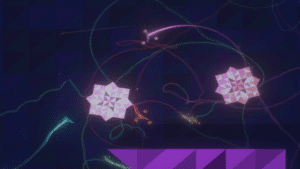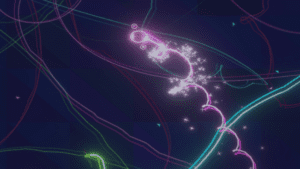Game Summary
ROCKETSROCKETSROCKETS is a game where you fly ROCKETS that rocket ROCKETS at other ROCKETS! The ultimate rush of arcade arena action, with the fluidity and amazing feel of soaring through space. SHOW ME THE FEATURES:
- ROCKETS. We feature only the finest interstellar vehicles.
- LOCAL VERSUS MULTIPLAYER. Get your fellow rocketeers together, we’re going to BLOW THINGS UP!
- UNDERDOG MODE. A flock of rockets versus the lone rebel. Amongst all the friendly fire, will you rocket to the top?
- TEAM PLAY. Every rocket needs a partner!
- STANLEY. This is a story of a rocket named Stanley. Meet the AI Rocket that thinks he has free will, and meet the rockets he will relentlessly fire at your rocket.
- COOL LIGHT TRAILS. These are some classy rockets that are a lot of fun to fly.
- ALL THE CONTROLLERS. In addition to full keyboard support, we currently support dozens of different controllers, and are always adding more!
- MAKE IT YOUR OWN. We’ve got a glorious settings menu where you can turn on different game modes, tweak weapon behaviours, alter gravity, and even adjust sprite sizes!
- MODDING. Dig into our data files and edit yourself up a new game mode!
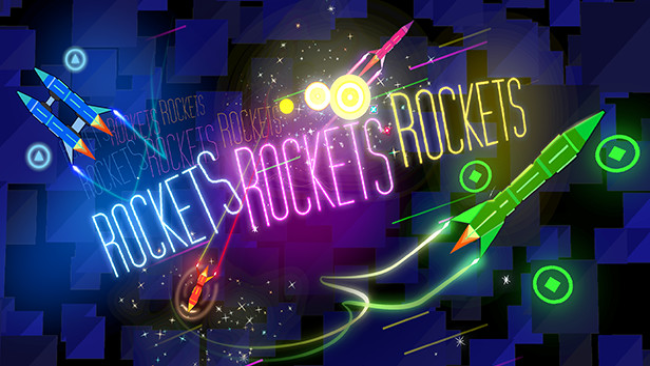
Step-by-Step Guide to Running ROCKETSROCKETSROCKETS on PC
- Access the Link: Click the button below to go to Crolinks. Wait 5 seconds for the link to generate, then proceed to UploadHaven.
- Start the Process: On the UploadHaven page, wait 15 seconds and then click the grey "Free Download" button.
- Extract the Files: After the file finishes downloading, right-click the
.zipfile and select "Extract to ROCKETSROCKETSROCKETS". (You’ll need WinRAR for this step.) - Run the Game: Open the extracted folder, right-click the
.exefile, and select "Run as Administrator." - Enjoy: Always run the game as Administrator to prevent any saving issues.
ROCKETSROCKETSROCKETS
Size: 118.90 MB
Tips for a Smooth Download and Installation
- ✅ Boost Your Speeds: Use FDM for faster and more stable downloads.
- ✅ Troubleshooting Help: Check out our FAQ page for solutions to common issues.
- ✅ Avoid DLL & DirectX Errors: Install everything inside the
_RedistorCommonRedistfolder. If errors persist, download and install:
🔹 All-in-One VC Redist package (Fixes missing DLLs)
🔹 DirectX End-User Runtime (Fixes DirectX errors) - ✅ Optimize Game Performance: Ensure your GPU drivers are up to date:
🔹 NVIDIA Drivers
🔹 AMD Drivers - ✅ Find More Fixes & Tweaks: Search the game on PCGamingWiki for additional bug fixes, mods, and optimizations.
FAQ – Frequently Asked Questions
- ❓ ️Is this safe to download? 100% safe—every game is checked before uploading.
- 🍎 Can I play this on Mac? No, this version is only for Windows PC.
- 🎮 Does this include DLCs? Some versions come with DLCs—check the title.
- 💾 Why is my antivirus flagging it? Some games trigger false positives, but they are safe.
PC Specs & Requirements
| Component | Details |
|---|---|
| XP | |
| Core 2 Duo or Higher | |
| 2 GB RAM | |
| Intel HD Graphics 3000 with 384 MB of RAM | |
| 200 MB available space | |
| DirectX compatible sound card |