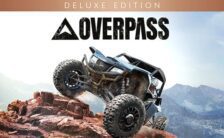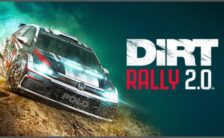Game Summary
Master the Rocket-Powered Parkour! Rocket Boots Mania is a fast-paced mix of racing and platforming that’s easy to pick up, but difficult to master.
- Fire Up The Rocket Boots: Rocket-jump to boost your speed, smash obstacles with power-slides, climb, wall-run, flip, and even fly with your Rocket Boots—feel the rush as you push your limits!
- Build and Share Your Tracks: Create awesome tracks in no time and share them with everyone through the easy-to-use create mode.
- Show Off Your Style: Unlock epic skins made by our community as you play and show off your style!
- Discover 4 Unique Worlds: Collect tokens, uncover secrets, and unlock tougher areas with over 70 levels!
- Zoom through the sunny Rocket Islands
- Soar high in the Sky Mountains
- Explore the mysterious Deep Woods
- Take on the tricky maze in the Jungle Arenas
Key Features:
- Ghosts: Follow or race anyone, whenever you like.
- Global Competition: Climb the leaderboards and prove you’re the best.
- Create Mode: Unleash your creativity, build maps, and show them off to the world.
- Campaign: Explore 4 distinct worlds and master 70+ developer tracks.
- Skill-Driven Gameplay: Get faster and smoother with every run.
- Unprecedented Freedom: Create your own path, explore and master tracks your way.
- Friendly Community: Share your creations and strats with the Official Discord community.

Step-by-Step Guide to Running Rocket Boots Mania on PC
- Access the Link: Click the button below to go to Crolinks. Wait 5 seconds for the link to generate, then proceed to UploadHaven.
- Start the Process: On the UploadHaven page, wait 15 seconds and then click the grey "Free Download" button.
- Extract the Files: After the file finishes downloading, right-click the
.zipfile and select "Extract to Rocket Boots Mania". (You’ll need WinRAR for this step.) - Run the Game: Open the extracted folder, right-click the
.exefile, and select "Run as Administrator." - Enjoy: Always run the game as Administrator to prevent any saving issues.
Rocket Boots Mania (v1.0.3012)
Size: 2.17 GB
Tips for a Smooth Download and Installation
- ✅ Boost Your Speeds: Use FDM for faster and more stable downloads.
- ✅ Troubleshooting Help: Check out our FAQ page for solutions to common issues.
- ✅ Avoid DLL & DirectX Errors: Install everything inside the
_RedistorCommonRedistfolder. If errors persist, download and install:
🔹 All-in-One VC Redist package (Fixes missing DLLs)
🔹 DirectX End-User Runtime (Fixes DirectX errors) - ✅ Optimize Game Performance: Ensure your GPU drivers are up to date:
🔹 NVIDIA Drivers
🔹 AMD Drivers - ✅ Find More Fixes & Tweaks: Search the game on PCGamingWiki for additional bug fixes, mods, and optimizations.
FAQ – Frequently Asked Questions
- ❓ ️Is this safe to download? 100% safe—every game is checked before uploading.
- 🍎 Can I play this on Mac? No, this version is only for Windows PC.
- 🎮 Does this include DLCs? Some versions come with DLCs—check the title.
- 💾 Why is my antivirus flagging it? Some games trigger false positives, but they are safe.
PC Specs & Requirements
| Component | Details |
|---|---|
| Windows 10 | |
| 2.5+ GHz Quad core | |
| 4 GB RAM | |
| NVIDIA GTX 660 or better, ATI 7950 or better. | |
| 4 GB available space |