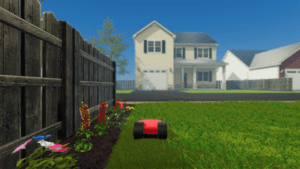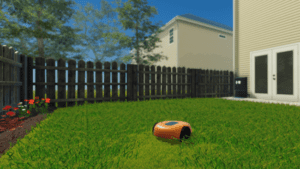Game Summary
Get ready to experience the thrill of mowing a lawn like never before! In Robot Lawn Mower, you will control a robotic lawn mower as it navigates through a variety of different lawn mowing scenarios. From small residential lawns to large commercial properties, you’ll encounter a wide range of obstacles and challenges that will put your skills to the test.
The game features stunning 3D graphics and realistic sound effects that will make you feel like you’re really out in the yard mowing the lawn. You’ll need to use your strategic thinking and quick reflexes to avoid obstacles, navigate tight spaces, and get the job done efficiently.
With multiple varied levels there’s always a new challenge waiting for you. Whether you’re a seasoned lawn mowing pro or a newbie just starting out, this game is perfect for anyone who loves a good challenge and wants to have some fun in the virtual outdoors.
So why wait? Download Robot Lawn Mower today and start mowing your way to victory!
Features
- Real time grass cutting mechanics
- Relaxing, satisfying and calming gameplay
- Multiple levels
- Multiple robot lawn mowers to unlock
- Pets and other obstacles to avoid
- Complete challenges to unlock new robot lawn mowers
- Chilled out lofi music to mow to
- Easy to use controls
- Rebindable keys

Step-by-Step Guide to Running Robot Lawn Mower on PC
- Access the Link: Click the button below to go to Crolinks. Wait 5 seconds for the link to generate, then proceed to UploadHaven.
- Start the Process: On the UploadHaven page, wait 15 seconds and then click the grey "Free Download" button.
- Extract the Files: After the file finishes downloading, right-click the
.zipfile and select "Extract to Robot Lawn Mower". (You’ll need WinRAR for this step.) - Run the Game: Open the extracted folder, right-click the
.exefile, and select "Run as Administrator." - Enjoy: Always run the game as Administrator to prevent any saving issues.
Robot Lawn Mower
Size: 821.77 MB
Tips for a Smooth Download and Installation
- ✅ Boost Your Speeds: Use FDM for faster and more stable downloads.
- ✅ Troubleshooting Help: Check out our FAQ page for solutions to common issues.
- ✅ Avoid DLL & DirectX Errors: Install everything inside the
_RedistorCommonRedistfolder. If errors persist, download and install:
🔹 All-in-One VC Redist package (Fixes missing DLLs)
🔹 DirectX End-User Runtime (Fixes DirectX errors) - ✅ Optimize Game Performance: Ensure your GPU drivers are up to date:
🔹 NVIDIA Drivers
🔹 AMD Drivers - ✅ Find More Fixes & Tweaks: Search the game on PCGamingWiki for additional bug fixes, mods, and optimizations.
FAQ – Frequently Asked Questions
- ❓ ️Is this safe to download? 100% safe—every game is checked before uploading.
- 🍎 Can I play this on Mac? No, this version is only for Windows PC.
- 🎮 Does this include DLCs? Some versions come with DLCs—check the title.
- 💾 Why is my antivirus flagging it? Some games trigger false positives, but they are safe.
PC Specs & Requirements
| Component | Details |
|---|---|
| Windows Vista SP1+ or higher | |
| Intel i5-4590, AMD FX 8350 equivalent or better | |
| 2 GB RAM | |
| Nvidia GeForce GTX 970, AMD Radeon R9 290 equivalent or better | |
| Version 11 | |
| 3 GB available space |