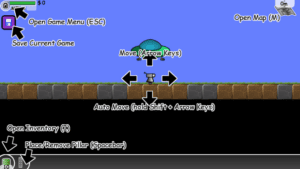Game Summary
Started as a mobile game, you can now play your favorite Digging Game right on your PC. Adapted to better fit the possiblities of a desktop screen but still featuring the popular gameplay elements of Robo Miner.Enjoy endless digging fun. In Robo Miner you control a mining robot which is capable of drilling down the surface. Your order is to find the ultimate diamond located somewhere in each level. On your way you will find different types of ores and crystals providing you with instant cash. Spend this earnings to upgrade your robot to dig even deeper. Each Level will let you dig deeper and find more valueable ores. You have to be careful where you dig and keep your robot from cave-ins and other dangerous blocks. Use dynamite to make your way trough undrillable blocks and find yourself using parachutes, scanners, ladders and pillars to get back to the surface and recharge your batteries. How deep can you get? Seeking for uncomplicated entertainment? Then Robo Miner is for you. Featuring simplistic gameplay you’ll find yourself starting at a small mine and ending up digging thousands of meters down to just find another diamond. Can you still carry it back to your UFO?

Step-by-Step Guide to Running Robo Miner on PC
- Access the Link: Click the button below to go to Crolinks. Wait 5 seconds for the link to generate, then proceed to UploadHaven.
- Start the Process: On the UploadHaven page, wait 15 seconds and then click the grey "Free Download" button.
- Extract the Files: After the file finishes downloading, right-click the
.zipfile and select "Extract to Robo Miner". (You’ll need WinRAR for this step.) - Run the Game: Open the extracted folder, right-click the
.exefile, and select "Run as Administrator." - Enjoy: Always run the game as Administrator to prevent any saving issues.
Robo Miner (v1.4.14)
Size: 51.12 MB
Tips for a Smooth Download and Installation
- ✅ Boost Your Speeds: Use FDM for faster and more stable downloads.
- ✅ Troubleshooting Help: Check out our FAQ page for solutions to common issues.
- ✅ Avoid DLL & DirectX Errors: Install everything inside the
_RedistorCommonRedistfolder. If errors persist, download and install:
🔹 All-in-One VC Redist package (Fixes missing DLLs)
🔹 DirectX End-User Runtime (Fixes DirectX errors) - ✅ Optimize Game Performance: Ensure your GPU drivers are up to date:
🔹 NVIDIA Drivers
🔹 AMD Drivers - ✅ Find More Fixes & Tweaks: Search the game on PCGamingWiki for additional bug fixes, mods, and optimizations.
FAQ – Frequently Asked Questions
- ❓ ️Is this safe to download? 100% safe—every game is checked before uploading.
- 🍎 Can I play this on Mac? No, this version is only for Windows PC.
- 🎮 Does this include DLCs? Some versions come with DLCs—check the title.
- 💾 Why is my antivirus flagging it? Some games trigger false positives, but they are safe.
PC Specs & Requirements
| Component | Details |
|---|---|
| 1 GB RAM | |
| OpenGL 1.3 | |
| 10 MB available space | |
| The game needs Java 1.6 or higher |