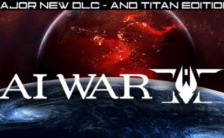Game Summary
In Road Maintenance Simulator 2, take on a variety of authentic tasks that occur every day in a road maintenance depot – now including winter service! Choose from a wide selection of tools, attachments and vehicles to master the challenges ahead.
Over 40 authentic jobs await you in Road Maintenance Simulator 2. From control runs and applying road markings to pruning trees, many hours of fun await you. Based on community feedback, the long-awaited winter service is now also part of your remit. In addition to the ‘duty regulations’ game mode, you can of course also explore the large game world in free mode and take on jobs as you wish.
The dynamic weather, the different times of day and the changing seasons not only provide more immersion, but also influence which missions need to be completed. This keeps your tasks varied at all times.
From the combination roller, the tipper truck and the road marking machine to the all-purpose vehicle (including various attachments), you have a wide range of vehicles at your disposal that are specially designed for the various jobs. In addition to the right vehicle, you must also select the right machines and equipment to complete the job successfully.
Start your shift soon in a German road maintenance depot in Road Maintenance Simulator 2!
- 3D world with motorway section, federal and country roads
- Change of seasons with specific tasks such as winter service
- Different times of day
- Dynamic weather
- Over 40 varied assignments
- 10 different vehicles ranging from e.g. combination roller, the tipper truck and road marking machine to the all-purpose vehicle (with various attachments)
- 8 different machines and devices

Step-by-Step Guide to Running Road Maintenance Simulator 2 - Winter Services on PC
- Access the Link: Click the button below to go to Crolinks. Wait 5 seconds for the link to generate, then proceed to UploadHaven.
- Start the Process: On the UploadHaven page, wait 15 seconds and then click the grey "Free Download" button.
- Extract the Files: After the file finishes downloading, right-click the
.zipfile and select "Extract to Road Maintenance Simulator 2 - Winter Services". (You’ll need WinRAR for this step.) - Run the Game: Open the extracted folder, right-click the
.exefile, and select "Run as Administrator." - Enjoy: Always run the game as Administrator to prevent any saving issues.
Road Maintenance Simulator 2 - Winter Services (v1.0.0.4213)
Size: 12.01 GB
Tips for a Smooth Download and Installation
- ✅ Boost Your Speeds: Use FDM for faster and more stable downloads.
- ✅ Troubleshooting Help: Check out our FAQ page for solutions to common issues.
- ✅ Avoid DLL & DirectX Errors: Install everything inside the
_RedistorCommonRedistfolder. If errors persist, download and install:
🔹 All-in-One VC Redist package (Fixes missing DLLs)
🔹 DirectX End-User Runtime (Fixes DirectX errors) - ✅ Optimize Game Performance: Ensure your GPU drivers are up to date:
🔹 NVIDIA Drivers
🔹 AMD Drivers - ✅ Find More Fixes & Tweaks: Search the game on PCGamingWiki for additional bug fixes, mods, and optimizations.
FAQ – Frequently Asked Questions
- ❓ ️Is this safe to download? 100% safe—every game is checked before uploading.
- 🍎 Can I play this on Mac? No, this version is only for Windows PC.
- 🎮 Does this include DLCs? Some versions come with DLCs—check the title.
- 💾 Why is my antivirus flagging it? Some games trigger false positives, but they are safe.
PC Specs & Requirements
| Component | Details |
|---|---|
| Windows 10/11 (64 bit only) | |
| AMD Ryzen 3 3100 / Intel Core i3-8100 | |
| 8 GB RAM | |
| GeForce GTX 1080 TI / Radeon RX 570 or similar | |
| Version 12 | |
| 14 GB available space | |
| onboard |