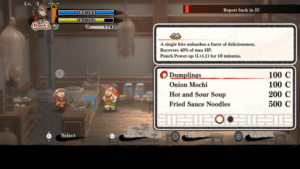Game Summary
Kunio, the beloved hot-blooded renegade, is back to wreak havoc in the world of the Three Kingdoms! The story covers all the way from the Yellow Turban Rebellion to the Battle of Red Cliffs through 6 dense chapters. This is a great chance to learn the basics of the Romance of the Three Kingdoms! Get ready for a whole new and exciting Three Kingdoms experience, with Kunio as the lead!
■Simple controls let you overwhelm the battlefield! Take down enemies with flashy moves!
Unleash powerful special attacks with the press of a button!
Save up SP to wipe a crowd of enemies out with an ultimate attack!
■Master a variety of Tactics the Romance of the Three Kingdoms are known for!
When you think of the Three Kingdoms period, you think of the various military tactics used.
Master the 10 Tactics available to attack the enemy, generate items, and more,
and get yourself out of a tough spot!
■Power up your character as you make your way through the story!
Take down enemies to level up! Get an advantage in battle
by powering up your character! Items dropped by enemies can have
powerful Bonus Effects, so try finding the right equipment for you!

Step-by-Step Guide to Running River City Saga: Three Kingdoms on PC
- Access the Link: Click the button below to go to Crolinks. Wait 5 seconds for the link to generate, then proceed to UploadHaven.
- Start the Process: On the UploadHaven page, wait 15 seconds and then click the grey "Free Download" button.
- Extract the Files: After the file finishes downloading, right-click the
.zipfile and select "Extract to River City Saga: Three Kingdoms". (You’ll need WinRAR for this step.) - Run the Game: Open the extracted folder, right-click the
.exefile, and select "Run as Administrator." - Enjoy: Always run the game as Administrator to prevent any saving issues.
River City Saga: Three Kingdoms
Size: 3.72 GB
Tips for a Smooth Download and Installation
- ✅ Boost Your Speeds: Use FDM for faster and more stable downloads.
- ✅ Troubleshooting Help: Check out our FAQ page for solutions to common issues.
- ✅ Avoid DLL & DirectX Errors: Install everything inside the
_RedistorCommonRedistfolder. If errors persist, download and install:
🔹 All-in-One VC Redist package (Fixes missing DLLs)
🔹 DirectX End-User Runtime (Fixes DirectX errors) - ✅ Optimize Game Performance: Ensure your GPU drivers are up to date:
🔹 NVIDIA Drivers
🔹 AMD Drivers - ✅ Find More Fixes & Tweaks: Search the game on PCGamingWiki for additional bug fixes, mods, and optimizations.
FAQ – Frequently Asked Questions
- ❓ ️Is this safe to download? 100% safe—every game is checked before uploading.
- 🍎 Can I play this on Mac? No, this version is only for Windows PC.
- 🎮 Does this include DLCs? Some versions come with DLCs—check the title.
- 💾 Why is my antivirus flagging it? Some games trigger false positives, but they are safe.
PC Specs & Requirements
| Component | Details |
|---|---|
| Windows® 10 64-bit | |
| Intel® Core™ i3-3210 | |
| 4 GB RAM | |
| NVIDIA® GeForce® GTX 750(2GB VRAM) | |
| Version 11 | |
| 6 GB available space | |
| DirectX Compatible Sound Card |