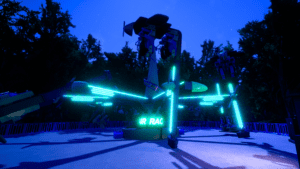Game Summary
RideOp is a new simulation game that puts you in control of some of the biggest and most thrilling theme park rides in the world. Open the gates, check the restraints and give all your guests the most unforgettable experience! With full control of the ride’s motion, you can offer a unique journey every ride. Watch out for the safety of your guests! Make sure the loading and unloading gates are properly close, all the restraints are locked and checked and make sure the intensity of the ride is not set to “astronaut’s training program” or you might find an unpleasant surprise on the floor from one or more of your guests that you will have to take care of. As in real life, weather will play an important factor in some rides. High speed winds could endanger the safety of your riders so the ride’s computer will shut down the system if the meteorology makes impossible to operate the ride safely. Are you up for the challenge? Explore the different game modes and complete all your duties in the time given to earn experience points. Don’t make the guests wait too much in the queue or they could start to run out of Instagram photos to like on their phones and start complaining!

Step-by-Step Guide to Running RideOp - Thrill Ride Simulator on PC
- Access the Link: Click the button below to go to Crolinks. Wait 5 seconds for the link to generate, then proceed to UploadHaven.
- Start the Process: On the UploadHaven page, wait 15 seconds and then click the grey "Free Download" button.
- Extract the Files: After the file finishes downloading, right-click the
.zipfile and select "Extract to RideOp - Thrill Ride Simulator". (You’ll need WinRAR for this step.) - Run the Game: Open the extracted folder, right-click the
.exefile, and select "Run as Administrator." - Enjoy: Always run the game as Administrator to prevent any saving issues.
RideOp - Thrill Ride Simulator
Size: 2.14 GB
Tips for a Smooth Download and Installation
- ✅ Boost Your Speeds: Use FDM for faster and more stable downloads.
- ✅ Troubleshooting Help: Check out our FAQ page for solutions to common issues.
- ✅ Avoid DLL & DirectX Errors: Install everything inside the
_RedistorCommonRedistfolder. If errors persist, download and install:
🔹 All-in-One VC Redist package (Fixes missing DLLs)
🔹 DirectX End-User Runtime (Fixes DirectX errors) - ✅ Optimize Game Performance: Ensure your GPU drivers are up to date:
🔹 NVIDIA Drivers
🔹 AMD Drivers - ✅ Find More Fixes & Tweaks: Search the game on PCGamingWiki for additional bug fixes, mods, and optimizations.
FAQ – Frequently Asked Questions
- ❓ ️Is this safe to download? 100% safe—every game is checked before uploading.
- 🍎 Can I play this on Mac? No, this version is only for Windows PC.
- 🎮 Does this include DLCs? Some versions come with DLCs—check the title.
- 💾 Why is my antivirus flagging it? Some games trigger false positives, but they are safe.
PC Specs & Requirements
| Component | Details |
|---|---|
| Windows 7 64 Bit or higher | |
| Core i5 or equivalent | |
| 4 GB RAM | |
| AMD Radeon 5750 1Gb VRAM / Intel HD4400 / NVidia Geforce 640 1Gb VRAM | |
| Version 11 | |
| 4 GB available space |