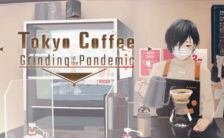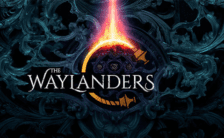Game Summary
In Rhapsody III: Memories of Marl Kingdom, music and love weave their way through the past, present, and future! As the concluding installment of the stories of the Marl Kingdom and its characters, this is one magical story you won’t want to miss. Though true love is the destination, there are many magical paths that can lead you to it. Experience the stories of Cornet, the ruler of the Marl Kingdom, her daughter Kururu, the “Tomboy Princess,” and other lovestruck souls in Marl Kingdom, all of which span the past, present, and future of the Rhapsody series. Tales of true love both new and old await you, including the fate of Kururu’s impending marriage, two starcrossed lovers and their warring families, and the journey of Cornet’s mother, Cherie. The trials and tribulations each of these characters face will put their hearts to the test like never before. Will true love truly prevail?
Key Features
- The long-awaited and beloved conclusion to the Rhapsody series makes its Western debut! Immerse yourself in an emotional collection of humorous yet heartfelt stories.
- The revamped and refined turn-based battle system shines with combined character attacks and the addition of a 3D camera.
- This title is a treat for both the eyes and ears, with warm, picture-book style graphics and a charming soundtrack that captures the magic of the series while introducing new tracks.

Step-by-Step Guide to Running Rhapsody III: Memories of Marl Kingdom on PC
- Access the Link: Click the button below to go to Crolinks. Wait 5 seconds for the link to generate, then proceed to UploadHaven.
- Start the Process: On the UploadHaven page, wait 15 seconds and then click the grey "Free Download" button.
- Extract the Files: After the file finishes downloading, right-click the
.zipfile and select "Extract to Rhapsody III: Memories of Marl Kingdom". (You’ll need WinRAR for this step.) - Run the Game: Open the extracted folder, right-click the
.exefile, and select "Run as Administrator." - Enjoy: Always run the game as Administrator to prevent any saving issues.
Rhapsody III: Memories of Marl Kingdom
Size: 1.52 GB
Tips for a Smooth Download and Installation
- ✅ Boost Your Speeds: Use FDM for faster and more stable downloads.
- ✅ Troubleshooting Help: Check out our FAQ page for solutions to common issues.
- ✅ Avoid DLL & DirectX Errors: Install everything inside the
_RedistorCommonRedistfolder. If errors persist, download and install:
🔹 All-in-One VC Redist package (Fixes missing DLLs)
🔹 DirectX End-User Runtime (Fixes DirectX errors) - ✅ Optimize Game Performance: Ensure your GPU drivers are up to date:
🔹 NVIDIA Drivers
🔹 AMD Drivers - ✅ Find More Fixes & Tweaks: Search the game on PCGamingWiki for additional bug fixes, mods, and optimizations.
FAQ – Frequently Asked Questions
- ❓ ️Is this safe to download? 100% safe—every game is checked before uploading.
- 🍎 Can I play this on Mac? No, this version is only for Windows PC.
- 🎮 Does this include DLCs? Some versions come with DLCs—check the title.
- 💾 Why is my antivirus flagging it? Some games trigger false positives, but they are safe.
PC Specs & Requirements
| Component | Details |
|---|---|
| Windows 10 | |
| Intel Core2 Quad Q9300 2.5 GHz | |
| 2 GB RAM | |
| Radeon HD 5450 | |
| Version 11 | |
| 2 GB available space |