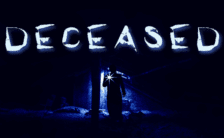Game Summary
Become a God once again in Reus 2 by taking control of mighty giants whose command over their elements allows you to shape worlds, create an ecosystem of resources and enable human civilizations to thrive. Your choices will determine the fates of these fragile human beings, whose autonomy may lead them to great heights.
- Shape worlds with Giants: Utilize a roster of 6 powerful Giants, each with their own unique abilities over plants, animals and minerals that will allow you to create new biomes for humans to settle their villages. As you progress, gain inspiration to unlock more skills for your Giants, providing you with a diversity of choices.
- Create thriving ecosystems: Terraform a variety of biomes, strategically build up different combinations of flora, fauna and materials specific to those environments. By experimenting, discover which combinations create the best synergies for the inhabitants’ needs and goals, leading you into exciting new eras of their existence.
- Lead humanity into the future: Shape the development of humanity with your choices as they evolve from primitive tribes into advanced civilizations. Whether it’s travelling to the stars as space explorers, starting a cult or wishing to cultivate nature, they will all have their goals. No matter the outcome, remember, you can always start a new humanity.
- Fill a galaxy with life: Each playthrough leaves a lasting legacy in the stars by generating a new planet for you to experiment with. Fill the galaxy with endless variations of life and be inspired to take a new path with your next creation.

Step-by-Step Guide to Running Reus 2 on PC
- Access the Link: Click the button below to go to Crolinks. Wait 5 seconds for the link to generate, then proceed to UploadHaven.
- Start the Process: On the UploadHaven page, wait 15 seconds and then click the grey "Free Download" button.
- Extract the Files: After the file finishes downloading, right-click the
.zipfile and select "Extract to Reus 2". (You’ll need WinRAR for this step.) - Run the Game: Open the extracted folder, right-click the
.exefile, and select "Run as Administrator." - Enjoy: Always run the game as Administrator to prevent any saving issues.
Tips for a Smooth Download and Installation
- ✅ Boost Your Speeds: Use FDM for faster and more stable downloads.
- ✅ Troubleshooting Help: Check out our FAQ page for solutions to common issues.
- ✅ Avoid DLL & DirectX Errors: Install everything inside the
_RedistorCommonRedistfolder. If errors persist, download and install:
🔹 All-in-One VC Redist package (Fixes missing DLLs)
🔹 DirectX End-User Runtime (Fixes DirectX errors) - ✅ Optimize Game Performance: Ensure your GPU drivers are up to date:
🔹 NVIDIA Drivers
🔹 AMD Drivers - ✅ Find More Fixes & Tweaks: Search the game on PCGamingWiki for additional bug fixes, mods, and optimizations.
FAQ – Frequently Asked Questions
- ❓ ️Is this safe to download? 100% safe—every game is checked before uploading.
- 🍎 Can I play this on Mac? No, this version is only for Windows PC.
- 🎮 Does this include DLCs? Some versions come with DLCs—check the title.
- 💾 Why is my antivirus flagging it? Some games trigger false positives, but they are safe.
PC Specs & Requirements
| Component | Details |
|---|---|
| Windows 10 | |
| AMD FX-4130 Quad-Core / Intel Core i3-4130 | |
| 8 GB RAM | |
| GeForce GTX 950 Ti / Radeon HD 7750 | |
| Version 10 | |
| 6 GB available space |