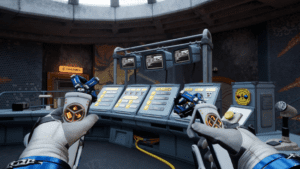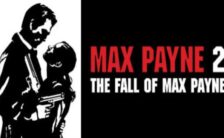Game Summary
Red Matter is a story-driven VR puzzle adventure game set during a dystopian Sci-Fi Cold War. Take on the role of Agent Epsilon, an astronaut of the Atlantic Union dispatched to an abandoned Volgravian base on Rhea, one of Saturn’s moons. Your mission: to investigate a shady top secret research project.
Solve puzzles in a beautiful, high-detail brutalist environment which only becomes more and more surreal as the story progresses. Use an array of hi-tech tools to decipher hidden messages and mechanisms and uncover ever deeper and darker secrets of the facility. But beware of what you may find… Once you discover the truth, will you be able to stomach it?
Features:
- An interesting story that you will need to help unravel as you solve puzzles, scan objects and progress through the Volgravian space station.
- Explore very detailed environments, such as the rocky landscapes of Rhea, underground space stations or even top secret laboratories.
- Don’t miss any clues, take your time, and decipher the secrets that Red Matter holds.
- Enjoy some of the best graphics in VR with high poly models, high res textures and incredible lighting.
- Custom made controllers for Vive and Oculus Rift that will make you feel like your holding otherworldly high-tech tools.
- Different types of locomotion such as teleport, dash or smooth locomotion are included to help you explore the game in the most immersive way possible.
- Oh! and did we mention puzzles? Good luck Agent!

Step-by-Step Guide to Running Red Matter on PC
- Access the Link: Click the button below to go to Crolinks. Wait 5 seconds for the link to generate, then proceed to UploadHaven.
- Start the Process: On the UploadHaven page, wait 15 seconds and then click the grey "Free Download" button.
- Extract the Files: After the file finishes downloading, right-click the
.zipfile and select "Extract to Red Matter". (You’ll need WinRAR for this step.) - Run the Game: Open the extracted folder, right-click the
.exefile, and select "Run as Administrator." - Enjoy: Always run the game as Administrator to prevent any saving issues.
Red Matter (v1.0.010 & VR)
Size: 3.38 GB
Tips for a Smooth Download and Installation
- ✅ Boost Your Speeds: Use FDM for faster and more stable downloads.
- ✅ Troubleshooting Help: Check out our FAQ page for solutions to common issues.
- ✅ Avoid DLL & DirectX Errors: Install everything inside the
_RedistorCommonRedistfolder. If errors persist, download and install:
🔹 All-in-One VC Redist package (Fixes missing DLLs)
🔹 DirectX End-User Runtime (Fixes DirectX errors) - ✅ Optimize Game Performance: Ensure your GPU drivers are up to date:
🔹 NVIDIA Drivers
🔹 AMD Drivers - ✅ Find More Fixes & Tweaks: Search the game on PCGamingWiki for additional bug fixes, mods, and optimizations.
FAQ – Frequently Asked Questions
- ❓ ️Is this safe to download? 100% safe—every game is checked before uploading.
- 🍎 Can I play this on Mac? No, this version is only for Windows PC.
- 🎮 Does this include DLCs? Some versions come with DLCs—check the title.
- 💾 Why is my antivirus flagging it? Some games trigger false positives, but they are safe.
PC Specs & Requirements
| Component | Details |
|---|---|
| Windows 7 | |
| Intel i3-6100 / AMD FX4350 | |
| 8 GB RAM | |
| Nvidia 970 or equivalent | |
| Version 11 | |
| 3 GB available space | |
| SteamVR or Oculus PC |