Game Summary
Prepare yourself for a journey to a world of fantasy and adventure!
A land fallen into chaos needs stalwart heroes to save it from a sinister and powerful force of evil…
Enter a massive sprawling world of wild forests, frozen plains, misty mountains, scorched deserts, and endless oceans. Explore cities, towns and villages to rest and recover as well as buy equipment. Talk to sages, warriors, peasants and sovereigns to aid you in your quest. Sail the open seas or pilot boats up rivers. Descend into dark dungeons, castle ruins, and mysterious places to find treasure, fight evil, and locate powerful relics.
Do you have what it takes to save the Realms of Antiquity?
This is a retro computer role-playing game, written for the classic TI-99/4a home computer, released in 1981. It runs in full emulation on modern Windows systems as well as the original hardware.
Provided ready-to-play in the Classic99 emulator!
Features:
- 16-Color bitmap enhanced graphics
- Nine character classes
- Control up to four characters
- 2d turn-based tactical combat
- Huge multi-disk fantasy world
- Over 250 unique powerful items
- 60 spells, seven schools of magic
- Over 200 terrifying monsters
- NPC’s with complex dialogue
Requirements:
- PC running Windows OS 7-10
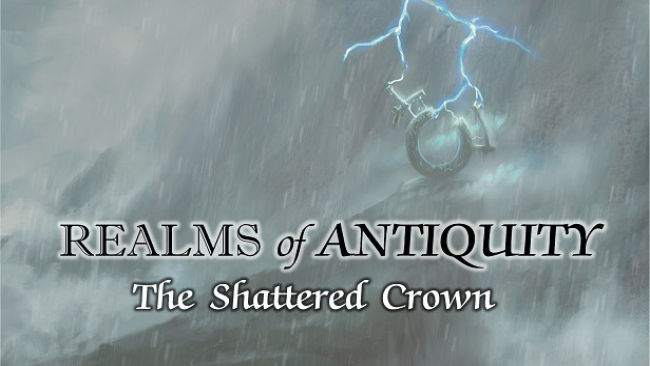
Step-by-Step Guide to Running Realms of Antiquity: The Shattered Crown on PC
- Access the Link: Click the button below to go to Crolinks. Wait 5 seconds for the link to generate, then proceed to UploadHaven.
- Start the Process: On the UploadHaven page, wait 15 seconds and then click the grey "Free Download" button.
- Extract the Files: After the file finishes downloading, right-click the
.zipfile and select "Extract to Realms of Antiquity: The Shattered Crown". (You’ll need WinRAR for this step.) - Run the Game: Open the extracted folder, right-click the
.exefile, and select "Run as Administrator." - Enjoy: Always run the game as Administrator to prevent any saving issues.
Realms of Antiquity: The Shattered Crown (v4.30.053)
Size: 73.65 MB
Tips for a Smooth Download and Installation
- ✅ Boost Your Speeds: Use FDM for faster and more stable downloads.
- ✅ Troubleshooting Help: Check out our FAQ page for solutions to common issues.
- ✅ Avoid DLL & DirectX Errors: Install everything inside the
_RedistorCommonRedistfolder. If errors persist, download and install:
🔹 All-in-One VC Redist package (Fixes missing DLLs)
🔹 DirectX End-User Runtime (Fixes DirectX errors) - ✅ Optimize Game Performance: Ensure your GPU drivers are up to date:
🔹 NVIDIA Drivers
🔹 AMD Drivers - ✅ Find More Fixes & Tweaks: Search the game on PCGamingWiki for additional bug fixes, mods, and optimizations.
FAQ – Frequently Asked Questions
- ❓ ️Is this safe to download? 100% safe—every game is checked before uploading.
- 🍎 Can I play this on Mac? No, this version is only for Windows PC.
- 🎮 Does this include DLCs? Some versions come with DLCs—check the title.
- 💾 Why is my antivirus flagging it? Some games trigger false positives, but they are safe.
PC Specs & Requirements
| Component | Details |
|---|---|
| Windows XP, 7-10 | |
| x32/x64 1GHz or faster | |
| 1 GB RAM | |
| 22 MB available space |





