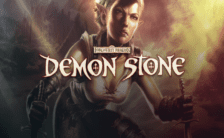Game Summary
Hordes of crazed out-of control bunnies have invaded, enslaving Rayman and forcing him to participate in ‘gladiator’ style trials. Help Rayman win his freedom back by entertaining and outwitting these fury foes. Use the most hilarious fighting moves imaginable. Run races on animals, fight in the arena, mesmerize the bunnies with your dance moves, throw cows, milk pigs or engage in plunger shooting madness! The possibilities for fun are endless. Over 70+ Trials in Unique Stylized Worlds – Pass trials by entertaining the bunnies and unlock new worlds and many collectables such as costumes, music and items for Rayman’s cell. Loads of Hysterical Fighting Moves – Run races on animals, fight in the arena, dance or engage in toilet plunger- shooting action! Party with friends – Experience frenzied competition with up to 4 players in frantic and quirky multiplayer trials. Dress to Impress – Go punk, pop, rock or hip hop and use your funky dance moves to entertain the bunnies; keep them moving to your rhythm and collect additional disguises. Become more and more popular and unlock additional items.

Step-by-Step Guide to Running Rayman Raving Rabbids on PC
- Access the Link: Click the button below to go to Crolinks. Wait 5 seconds for the link to generate, then proceed to UploadHaven.
- Start the Process: On the UploadHaven page, wait 15 seconds and then click the grey "Free Download" button.
- Extract the Files: After the file finishes downloading, right-click the
.zipfile and select "Extract to Rayman Raving Rabbids". (You’ll need WinRAR for this step.) - Run the Game: Open the extracted folder, right-click the
.exefile, and select "Run as Administrator." - Enjoy: Always run the game as Administrator to prevent any saving issues.
Rayman Raving Rabbids
Size: 1.10 GB
Tips for a Smooth Download and Installation
- ✅ Boost Your Speeds: Use FDM for faster and more stable downloads.
- ✅ Troubleshooting Help: Check out our FAQ page for solutions to common issues.
- ✅ Avoid DLL & DirectX Errors: Install everything inside the
_RedistorCommonRedistfolder. If errors persist, download and install:
🔹 All-in-One VC Redist package (Fixes missing DLLs)
🔹 DirectX End-User Runtime (Fixes DirectX errors) - ✅ Optimize Game Performance: Ensure your GPU drivers are up to date:
🔹 NVIDIA Drivers
🔹 AMD Drivers - ✅ Find More Fixes & Tweaks: Search the game on PCGamingWiki for additional bug fixes, mods, and optimizations.
FAQ – Frequently Asked Questions
- ❓ ️Is this safe to download? 100% safe—every game is checked before uploading.
- 🍎 Can I play this on Mac? No, this version is only for Windows PC.
- 🎮 Does this include DLCs? Some versions come with DLCs—check the title.
- 💾 Why is my antivirus flagging it? Some games trigger false positives, but they are safe.