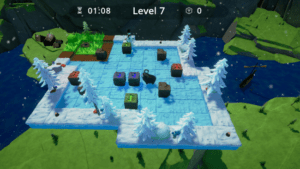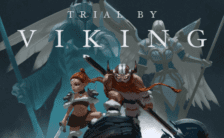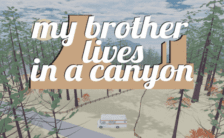Game Summary
RAM BOE is a witty puzzle game inspired by the classic Sokoban, but with a twist. Instead of having to position blocks in different marked places, here you have to combine them and place them all in the mystical well of revival to free the souls trapped inside. That idea set it up for some really mind-boggling puzzles.
FEATURES:
- a cute and fuzzy ram as the main character
- 70 levels of brain-bending puzzling action
- cartoonish graphics
- did I mention we have a cute ram? I did?
- achievements, badges and trading cards
- keyboard/gamepad friendly controls
- a level editor connected with steam workshop so you can build/share levels
- handpicked background songs from the famous Kevin Macleod
Meet Boe the Ram, his full name is Beauregard Pete, but we use Boe out of commodity. He wasn’t always a ram, he used to be an adventurer, he loved to climb mountains and hug trees. It all took a turn for the worse when he heard about this ice demon terrorizing the mountain tops. He went to slay it, but he was no match. His soul was forced into a rune stone by the jotun and after struggling for a while, he escaped and possessed a ram. That’s how RAM BOE was born: one part man, one part wool, one part horns and a lot of parts cuddly.

Step-by-Step Guide to Running RAM BOE on PC
- Access the Link: Click the button below to go to Crolinks. Wait 5 seconds for the link to generate, then proceed to UploadHaven.
- Start the Process: On the UploadHaven page, wait 15 seconds and then click the grey "Free Download" button.
- Extract the Files: After the file finishes downloading, right-click the
.zipfile and select "Extract to RAM BOE". (You’ll need WinRAR for this step.) - Run the Game: Open the extracted folder, right-click the
.exefile, and select "Run as Administrator." - Enjoy: Always run the game as Administrator to prevent any saving issues.
RAM BOE (v2.0.1)
Size: 809.68 MB
Tips for a Smooth Download and Installation
- ✅ Boost Your Speeds: Use FDM for faster and more stable downloads.
- ✅ Troubleshooting Help: Check out our FAQ page for solutions to common issues.
- ✅ Avoid DLL & DirectX Errors: Install everything inside the
_RedistorCommonRedistfolder. If errors persist, download and install:
🔹 All-in-One VC Redist package (Fixes missing DLLs)
🔹 DirectX End-User Runtime (Fixes DirectX errors) - ✅ Optimize Game Performance: Ensure your GPU drivers are up to date:
🔹 NVIDIA Drivers
🔹 AMD Drivers - ✅ Find More Fixes & Tweaks: Search the game on PCGamingWiki for additional bug fixes, mods, and optimizations.
FAQ – Frequently Asked Questions
- ❓ ️Is this safe to download? 100% safe—every game is checked before uploading.
- 🍎 Can I play this on Mac? No, this version is only for Windows PC.
- 🎮 Does this include DLCs? Some versions come with DLCs—check the title.
- 💾 Why is my antivirus flagging it? Some games trigger false positives, but they are safe.
PC Specs & Requirements
| Component | Details |
|---|---|
| Windows 10 | |
| 2.0 GHz Dual Core CPU | |
| 2 GB RAM | |
| 256MB Graphics Card with SM 2.0 | |
| Version 9.0c | |
| 3 GB available space | |
| Any |