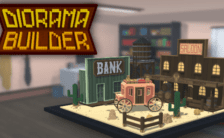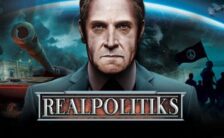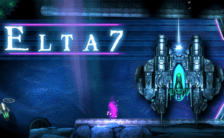Game Summary
You are a slugcat. The world around you is full of danger, and you must face it – alone. Separated from your family in a devastating flood, you must hunt for food and shelter between terrifying torrential downpours that threaten to drown all life. Climb through the ruins of an ancient civilization, evade the jaws of vicious predators, and discover new lands teeming with strange creatures and buried mysteries. Find your family before death finds you! Inspired by the simplicity and aesthetics of 16-bit classics, this survival platformer requires fast-paced sneaking, both upon your own prey and past the jaws of hungry predators. Each ravenous foe in your path will be cunning, vicious and always on the hunt – eager to sink their teeth into you, or even each other. As a small, soft slugcat you must to rely on stealth and wit rather than force: learn the ecosystem and turn their strengths to your advantage. Maybe then you can survive… Rain World! -Rain World V1.5 update includes: The Monk and The Hunter! 2 new playable characters corresponding to easier and more aggressive playstyles. Over 40 new unlockable multiplayer rooms Updated bestiary featuring dangerous new predators and delicious new prey New secrets to be found, new strangeness to experience, and generally a much smoother Rain World experience!

Step-by-Step Guide to Running Rain World on PC
- Access the Link: Click the button below to go to Crolinks. Wait 5 seconds for the link to generate, then proceed to UploadHaven.
- Start the Process: On the UploadHaven page, wait 15 seconds and then click the grey "Free Download" button.
- Extract the Files: After the file finishes downloading, right-click the
.zipfile and select "Extract to Rain World". (You’ll need WinRAR for this step.) - Run the Game: Open the extracted folder, right-click the
.exefile, and select "Run as Administrator." - Enjoy: Always run the game as Administrator to prevent any saving issues.
Rain World (v1.9.15)
Size: 4.41 GB
Tips for a Smooth Download and Installation
- ✅ Boost Your Speeds: Use FDM for faster and more stable downloads.
- ✅ Troubleshooting Help: Check out our FAQ page for solutions to common issues.
- ✅ Avoid DLL & DirectX Errors: Install everything inside the
_RedistorCommonRedistfolder. If errors persist, download and install:
🔹 All-in-One VC Redist package (Fixes missing DLLs)
🔹 DirectX End-User Runtime (Fixes DirectX errors) - ✅ Optimize Game Performance: Ensure your GPU drivers are up to date:
🔹 NVIDIA Drivers
🔹 AMD Drivers - ✅ Find More Fixes & Tweaks: Search the game on PCGamingWiki for additional bug fixes, mods, and optimizations.
FAQ – Frequently Asked Questions
- ❓ ️Is this safe to download? 100% safe—every game is checked before uploading.
- 🍎 Can I play this on Mac? No, this version is only for Windows PC.
- 🎮 Does this include DLCs? Some versions come with DLCs—check the title.
- 💾 Why is my antivirus flagging it? Some games trigger false positives, but they are safe.
PC Specs & Requirements
| Component | Details |
|---|