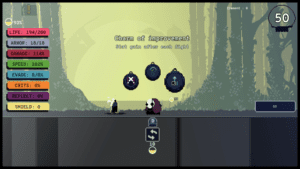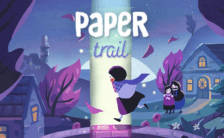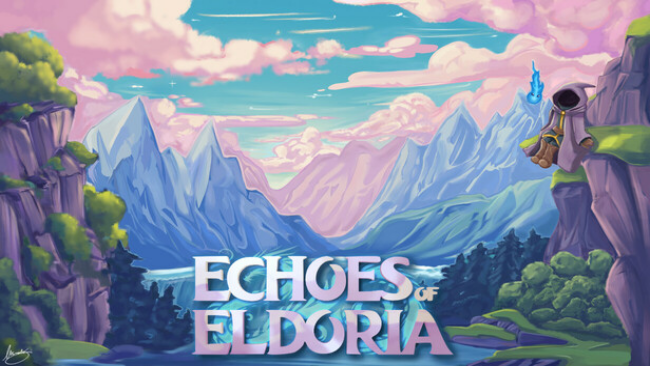Game Summary
Thanks to the praying cards in your hand, you will be able to influence the outcome of the fights, but you’ll have to do it swiftly: since all of the action is happening in real time the enemies will attack you as soon as they can, whether you played your cards or not. No need to rush into the melee though, for the boosts you give to your character carry on between the fights, so take your time to wisely select the cards you will take with you on your journey.
-Dynamic real time combat with increasing intensity: Quickly use your cards to give your character a chance to survive not only the current fight, but also the ones to come. Everything happens in real time so you need to help your avatar by using your cards before he gets crushed by the relentless attacks of the spirit.
-Manage your character appropriately: Act fast but not too hastily, the intensity of the fights will keep increasing so you need to optimize your character’s boosts properly if you want to stand a chance. Since stats boosts you give your character persist between encounters, you may want to think about what would be the most useful things to increase from the start.
-Build your deck: According to your play-style and the dangers to come, you may choose different kinds of cards to take with you on your journey. You’ll have to make a choice, and this choice will determine what options will be available to you when the time to fight comes.
-Gather new praying cards: Explore various areas to find powerful cards that will help you on your journey. Find ancient shrines and sacred sites to discover the cards they hide.
-Start to uncover the secrets of this world: Seek the answers to the mystery of the sudden burst of violence displayed by the spirits, and unveil a part of the truth about the roots of the world you wander.
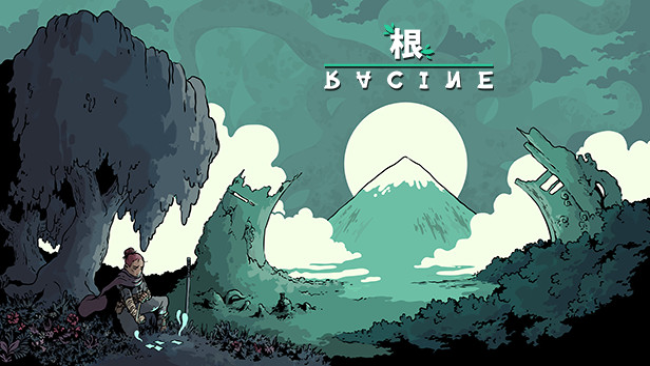
Step-by-Step Guide to Running Racine on PC
- Access the Link: Click the button below to go to Crolinks. Wait 5 seconds for the link to generate, then proceed to UploadHaven.
- Start the Process: On the UploadHaven page, wait 15 seconds and then click the grey "Free Download" button.
- Extract the Files: After the file finishes downloading, right-click the
.zipfile and select "Extract to Racine". (You’ll need WinRAR for this step.) - Run the Game: Open the extracted folder, right-click the
.exefile, and select "Run as Administrator." - Enjoy: Always run the game as Administrator to prevent any saving issues.
Racine (v1.0.2)
Size: 597.13 MB
Tips for a Smooth Download and Installation
- ✅ Boost Your Speeds: Use FDM for faster and more stable downloads.
- ✅ Troubleshooting Help: Check out our FAQ page for solutions to common issues.
- ✅ Avoid DLL & DirectX Errors: Install everything inside the
_RedistorCommonRedistfolder. If errors persist, download and install:
🔹 All-in-One VC Redist package (Fixes missing DLLs)
🔹 DirectX End-User Runtime (Fixes DirectX errors) - ✅ Optimize Game Performance: Ensure your GPU drivers are up to date:
🔹 NVIDIA Drivers
🔹 AMD Drivers - ✅ Find More Fixes & Tweaks: Search the game on PCGamingWiki for additional bug fixes, mods, and optimizations.
FAQ – Frequently Asked Questions
- ❓ ️Is this safe to download? 100% safe—every game is checked before uploading.
- 🍎 Can I play this on Mac? No, this version is only for Windows PC.
- 🎮 Does this include DLCs? Some versions come with DLCs—check the title.
- 💾 Why is my antivirus flagging it? Some games trigger false positives, but they are safe.
PC Specs & Requirements
| Component | Details |
|---|---|
| Windows 10+ | |
| Intel i5+ | |
| 2 GB RAM | |
| Nvidia 450 GTS / Radeon HD 5750 or better | |
| 250 MB available space |