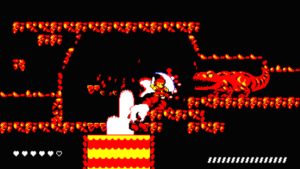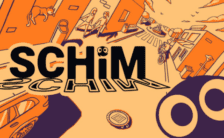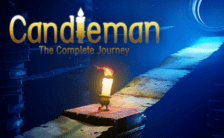Game Summary
Explore a pixelated world steeped in nostalgia with our retro roguelite game. Conquer procedurally generated levels and survive with just one life in this thrilling challenge. Master the jump, attack, and charged attack in a classic platforming view. What sets our game apart is the epic boss battles. Dive into strategic showdowns, blending the essence of Zelda 2 and Megaman, with the addition of a tactical wall jump for intense boss fights. there are approximatively 10 bosses along the run. As you traverse the procedurally generated levels, you’ll regularly discover a variety of equipment in special rooms throughout your run. Equipments come in various types, including swords and helmets, each enhancing or modifying your attack and potentially adding special moves. Be cautious, though, as these can be lost during the run, and the compatibility of certain helmets with specific swords adds an extra layer of strategy. In addition to traditional weapons, there are throwable items and consumables to aid you in your journey. Use these strategically to gain the upper hand in challenging situations. Try also more roguie patches that, unlike other equipment, cannot be lost during the run. introducing distinctive functionalities. Every death means losing your hard-earned equipment, but persevere to unlock permanent feats and maybe a new game mode. Get ready to face the challenge and beat your best progress in this nostalgic retro world. Will you manage to complete the run?

Step-by-Step Guide to Running Quick Quest on PC
- Access the Link: Click the button below to go to Crolinks. Wait 5 seconds for the link to generate, then proceed to UploadHaven.
- Start the Process: On the UploadHaven page, wait 15 seconds and then click the grey "Free Download" button.
- Extract the Files: After the file finishes downloading, right-click the
.zipfile and select "Extract to Quick Quest". (You’ll need WinRAR for this step.) - Run the Game: Open the extracted folder, right-click the
.exefile, and select "Run as Administrator." - Enjoy: Always run the game as Administrator to prevent any saving issues.
Quick Quest (v0.0.70)
Size: 114.15 MB
Tips for a Smooth Download and Installation
- ✅ Boost Your Speeds: Use FDM for faster and more stable downloads.
- ✅ Troubleshooting Help: Check out our FAQ page for solutions to common issues.
- ✅ Avoid DLL & DirectX Errors: Install everything inside the
_RedistorCommonRedistfolder. If errors persist, download and install:
🔹 All-in-One VC Redist package (Fixes missing DLLs)
🔹 DirectX End-User Runtime (Fixes DirectX errors) - ✅ Optimize Game Performance: Ensure your GPU drivers are up to date:
🔹 NVIDIA Drivers
🔹 AMD Drivers - ✅ Find More Fixes & Tweaks: Search the game on PCGamingWiki for additional bug fixes, mods, and optimizations.
FAQ – Frequently Asked Questions
- ❓ ️Is this safe to download? 100% safe—every game is checked before uploading.
- 🍎 Can I play this on Mac? No, this version is only for Windows PC.
- 🎮 Does this include DLCs? Some versions come with DLCs—check the title.
- 💾 Why is my antivirus flagging it? Some games trigger false positives, but they are safe.
PC Specs & Requirements
| Component | Details |
|---|---|
| Windows 7 or higher (win32) | |
| Pentium 4 or Higher | |
| 250 MB or higher | |
| 300 MB available space | |
| any |