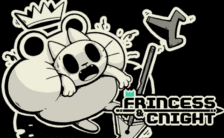Game Summary
Enter the dark and savage lands of the Ashurin Empire as you battle to avenge the atrocities the Empire brought upon your tribesmen. On your heroic quest to topple the Empire you will fight fierce beasts and battle hardened warriors in this new Puzzle RPG hybrid game. Featuring an active puzzle combat mechanic, deep story, and robust character development Puzzle Chronicles will bring you into the next era of Puzzle RPGs.
- Puzzle Combat RPG – An active puzzle combat mechanic blends the fun and skill of puzzle games with the strategy and adventure of RPGs for a truly epic gaming experience
- Dungeon Exploring – Seek out hidden treasures and equipment that only true Heroes should have by battling your way through dungeons throughout the Ashurin Empire
- Versus Mode Battles – Challenge your friends locally or online to a puzzle battle to see who will reign supreme as the ultimate champion of the Ashurin Empire
- 5 Mini-Games – Test your puzzle skills in 5 mini-games that will unlock items and provide even more enhanced abilities
- Persistent Hero – No matter what mode you are playing in, Single Player, Versus, Quick Battle, or Mini-Games, your Hero will acquire skills and experience, unleashing new ways to experience the game
- Loot and Battle Skills – Customize your hero’s puzzle combat style by using mighty weapons, enchanted armor, special battle skills, and more
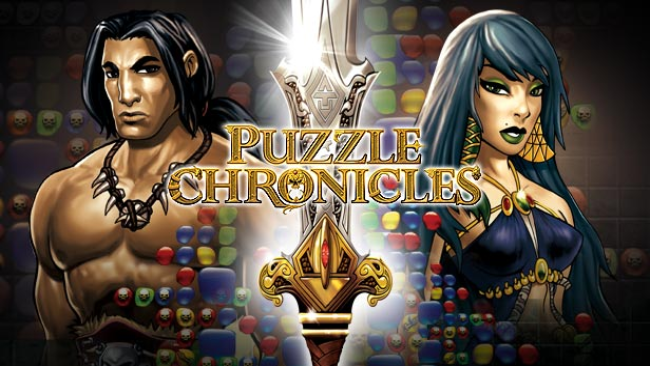
Step-by-Step Guide to Running Puzzle Chronicles on PC
- Access the Link: Click the button below to go to Crolinks. Wait 5 seconds for the link to generate, then proceed to UploadHaven.
- Start the Process: On the UploadHaven page, wait 15 seconds and then click the grey "Free Download" button.
- Extract the Files: After the file finishes downloading, right-click the
.zipfile and select "Extract to Puzzle Chronicles". (You’ll need WinRAR for this step.) - Run the Game: Open the extracted folder, right-click the
.exefile, and select "Run as Administrator." - Enjoy: Always run the game as Administrator to prevent any saving issues.
Puzzle Chronicles
Size: 512.50 MB
Tips for a Smooth Download and Installation
- ✅ Boost Your Speeds: Use FDM for faster and more stable downloads.
- ✅ Troubleshooting Help: Check out our FAQ page for solutions to common issues.
- ✅ Avoid DLL & DirectX Errors: Install everything inside the
_RedistorCommonRedistfolder. If errors persist, download and install:
🔹 All-in-One VC Redist package (Fixes missing DLLs)
🔹 DirectX End-User Runtime (Fixes DirectX errors) - ✅ Optimize Game Performance: Ensure your GPU drivers are up to date:
🔹 NVIDIA Drivers
🔹 AMD Drivers - ✅ Find More Fixes & Tweaks: Search the game on PCGamingWiki for additional bug fixes, mods, and optimizations.
FAQ – Frequently Asked Questions
- ❓ ️Is this safe to download? 100% safe—every game is checked before uploading.
- 🍎 Can I play this on Mac? No, this version is only for Windows PC.
- 🎮 Does this include DLCs? Some versions come with DLCs—check the title.
- 💾 Why is my antivirus flagging it? Some games trigger false positives, but they are safe.
PC Specs & Requirements
| Component | Details |
|---|---|
| Windows XP/Vista | |
| Intel Pentium 4 processor | |
| 512 MB (XP) / 1 GB (Vista) | |
| 8 GB of free space | |
| DirectX 9.0c/Shader3.0, NVIDIA GeForce 6600 series or higher, or ATI Radeon X1600 or higher | |
| DirectX 9.0c compatible sound cards | |
| DirectX 9.0c |