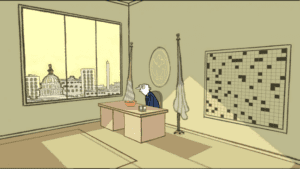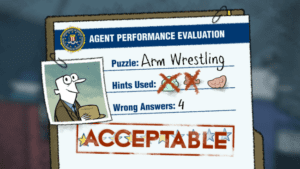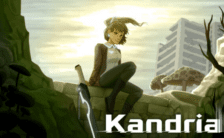Game Summary
When White House inquiries to the Scoggins Eraser Co. are answered only with curious puzzles, Nelson Tethers from the U.S. Department of Puzzle Research is sent on the case. The strange events in Scoggins will challenge every ounce of Tethers’ expertise, and possibly his very wits too, with brainteasers at every turn: mazes, logic puzzles, riddles, and more. He soon realizes that these – along with the clinically pre-occupied townspeople, secret societies, and peculiar sounds from the forest – are intimately connected to the core mystery. And what’s with the gnomes? Created with indie comic artist Graham Annable’s unique narrative and visual sensibilities, delivered with the distinctive Telltale storytelling style, Puzzle Agent is sure to challenge, thrill and engage in more ways than you can shake a cryptogram at!
- Plentiful puzzles to challenge your neurons. See if you can find every puzzle to solve the mystery of Scoggins — mazes, logic, riddles, brainteasers and more.
- Investigate the strange, peculiar and mind-boggling to crack the case! Your discoveries provide clues to the larger mystery crippling the town, or uncover puzzles that must be solved to reveal answers … or even more questions.
- Hunting for Hints: Chewing gum helps Agent Tethers think and solve. Find and collect gum wads around the town to uncover hints if you get “stuck” in any puzzles.
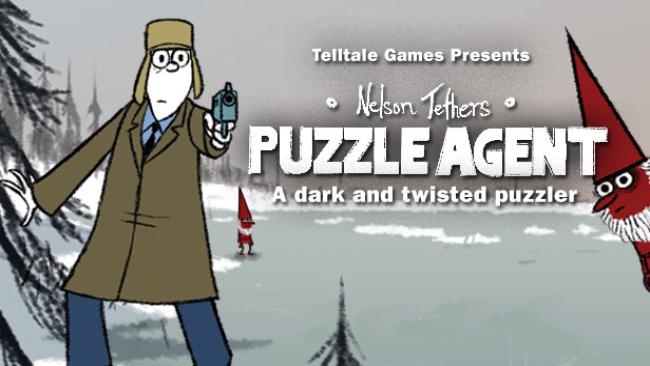
Step-by-Step Guide to Running Puzzle Agent on PC
- Access the Link: Click the button below to go to Crolinks. Wait 5 seconds for the link to generate, then proceed to UploadHaven.
- Start the Process: On the UploadHaven page, wait 15 seconds and then click the grey "Free Download" button.
- Extract the Files: After the file finishes downloading, right-click the
.zipfile and select "Extract to Puzzle Agent". (You’ll need WinRAR for this step.) - Run the Game: Open the extracted folder, right-click the
.exefile, and select "Run as Administrator." - Enjoy: Always run the game as Administrator to prevent any saving issues.
Puzzle Agent (v1.0)
Size: 183.79 MB
Tips for a Smooth Download and Installation
- ✅ Boost Your Speeds: Use FDM for faster and more stable downloads.
- ✅ Troubleshooting Help: Check out our FAQ page for solutions to common issues.
- ✅ Avoid DLL & DirectX Errors: Install everything inside the
_RedistorCommonRedistfolder. If errors persist, download and install:
🔹 All-in-One VC Redist package (Fixes missing DLLs)
🔹 DirectX End-User Runtime (Fixes DirectX errors) - ✅ Optimize Game Performance: Ensure your GPU drivers are up to date:
🔹 NVIDIA Drivers
🔹 AMD Drivers - ✅ Find More Fixes & Tweaks: Search the game on PCGamingWiki for additional bug fixes, mods, and optimizations.
FAQ – Frequently Asked Questions
- ❓ ️Is this safe to download? 100% safe—every game is checked before uploading.
- 🍎 Can I play this on Mac? No, this version is only for Windows PC.
- 🎮 Does this include DLCs? Some versions come with DLCs—check the title.
- 💾 Why is my antivirus flagging it? Some games trigger false positives, but they are safe.
PC Specs & Requirements
| Component | Details |
|---|---|
| Windows XP / Vista / Windows 7 | |
| 2.0 GHz + | |
| 512MB | |
| 64MB DirectX 8.1-compliant video card | |
| DirectX 8.1 or greater | |
| 220MB | |
| DirectX 8.1 or greater sound device |