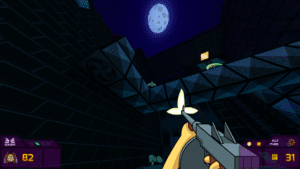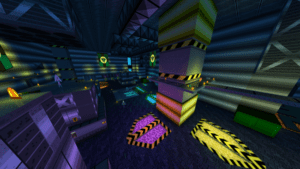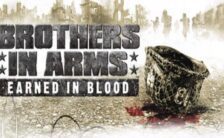Game Summary
Project Absentia is a retro FPS inspired by 2000s-2010s flash animations and sprite comics, with vertical, aerial, elemental combat as the main focus.
You play as Abby, an angel who has been captured by the Orkan Corporation, along with her girlfriend Aurora, and her best friend Orion. You break free of your captors, but your friends are still captive. Armed with only a Tommy Gun, your gliding abilities and your wits, you must jump and glide and move around to get the high ground against your enemies. They don’t know who they’re messing with, and no one messes with Abby.
- Huge levels focused on emulating physical locations – lived-in mines, castles, apartments, entertainment districts, derelict ships and more.
- A huge armory – tons of weapons lying around. Use the Hailer to freeze your enemies. Missile Launchers blow your enemies apart. Drain health with the man-eating plant known as Blitzcraig. Use the trusty double-barreled shotgun to shred your foes. Oh, and make ’em taste the rainbow with the Rainbowitzer. Just to name a few!
- Interactive elements – vending machines, breakable glass, mini-golf, water coolers, mirrors, just to name a few! Feel free to play with the environment.
- Fully voice acted cast – with a broad cast of characters
- Accessibility options – colorblind options, subtitles, speech control, adjustable FOV, and so much more.

Step-by-Step Guide to Running Project Absentia on PC
- Access the Link: Click the button below to go to Crolinks. Wait 5 seconds for the link to generate, then proceed to UploadHaven.
- Start the Process: On the UploadHaven page, wait 15 seconds and then click the grey "Free Download" button.
- Extract the Files: After the file finishes downloading, right-click the
.zipfile and select "Extract to Project Absentia". (You’ll need WinRAR for this step.) - Run the Game: Open the extracted folder, right-click the
.exefile, and select "Run as Administrator." - Enjoy: Always run the game as Administrator to prevent any saving issues.
Project Absentia (v1.7.3)
Size: 202.39 MB
Tips for a Smooth Download and Installation
- ✅ Boost Your Speeds: Use FDM for faster and more stable downloads.
- ✅ Troubleshooting Help: Check out our FAQ page for solutions to common issues.
- ✅ Avoid DLL & DirectX Errors: Install everything inside the
_RedistorCommonRedistfolder. If errors persist, download and install:
🔹 All-in-One VC Redist package (Fixes missing DLLs)
🔹 DirectX End-User Runtime (Fixes DirectX errors) - ✅ Optimize Game Performance: Ensure your GPU drivers are up to date:
🔹 NVIDIA Drivers
🔹 AMD Drivers - ✅ Find More Fixes & Tweaks: Search the game on PCGamingWiki for additional bug fixes, mods, and optimizations.
FAQ – Frequently Asked Questions
- ❓ ️Is this safe to download? 100% safe—every game is checked before uploading.
- 🍎 Can I play this on Mac? No, this version is only for Windows PC.
- 🎮 Does this include DLCs? Some versions come with DLCs—check the title.
- 💾 Why is my antivirus flagging it? Some games trigger false positives, but they are safe.
PC Specs & Requirements
| Component | Details |
|---|---|
| Windows 8.x, or 10 (64-bit only) | |
| 2.4GHz Multi-Core Processor | |
| 4 GB RAM | |
| OpenGL 4.2 or Vulkan – Dedicated Graphics Preferred | |
| 500 MB available space | |
| Onboard Sound | |
| Requires a 64-bit processor and operating system, and non-potato hardware |