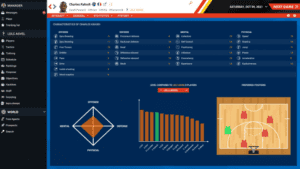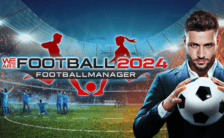Game Summary
Have you ever dreamt of replaying the last possession during the playoffs’ finals? Which player should have taken that last shot? With Pro Basketball Manager 2022 you become the coach of your favorite team and will be able to change history. With more than 160 playable competitions – including 25 international competitions, 11 continental competitions, 12 female competitions, over 40 national cups – spread across 55 countries, you will never run out of new opportunities, each team will face different challenges depending on their league, budget or history. All teams include updated rosters for the 2021-2022 season. For the first time Pro Basketball Manager also features 2 licensed leagues with official names, logos and photos.

Step-by-Step Guide to Running Pro Basketball Manager 2022 on PC
- Access the Link: Click the button below to go to Crolinks. Wait 5 seconds for the link to generate, then proceed to UploadHaven.
- Start the Process: On the UploadHaven page, wait 15 seconds and then click the grey "Free Download" button.
- Extract the Files: After the file finishes downloading, right-click the
.zipfile and select "Extract to Pro Basketball Manager 2022". (You’ll need WinRAR for this step.) - Run the Game: Open the extracted folder, right-click the
.exefile, and select "Run as Administrator." - Enjoy: Always run the game as Administrator to prevent any saving issues.
Pro Basketball Manager 2022 (v1.31)
Size: 530.19 MB
Tips for a Smooth Download and Installation
- ✅ Boost Your Speeds: Use FDM for faster and more stable downloads.
- ✅ Troubleshooting Help: Check out our FAQ page for solutions to common issues.
- ✅ Avoid DLL & DirectX Errors: Install everything inside the
_RedistorCommonRedistfolder. If errors persist, download and install:
🔹 All-in-One VC Redist package (Fixes missing DLLs)
🔹 DirectX End-User Runtime (Fixes DirectX errors) - ✅ Optimize Game Performance: Ensure your GPU drivers are up to date:
🔹 NVIDIA Drivers
🔹 AMD Drivers - ✅ Find More Fixes & Tweaks: Search the game on PCGamingWiki for additional bug fixes, mods, and optimizations.
FAQ – Frequently Asked Questions
- ❓ ️Is this safe to download? 100% safe—every game is checked before uploading.
- 🍎 Can I play this on Mac? No, this version is only for Windows PC.
- 🎮 Does this include DLCs? Some versions come with DLCs—check the title.
- 💾 Why is my antivirus flagging it? Some games trigger false positives, but they are safe.
PC Specs & Requirements
| Component | Details |
|---|---|
| Windows 7 (SP1+) and Windows 10 | |
| x64 architecture with SSE2 instruction set support. | |
| 4 GB RAM | |
| DX10, DX11, DX12 capable. | |
| Version 10 | |
| 5 GB available space | |
| Hardware vendor officially supported drivers. For development: IL2CPP scripting backend requires Visual Studio 2015 with C++ Tools component or later and Windows 10 SDK. |