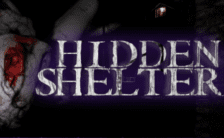Game Summary
Preserve is a puzzle nature-building game that takes players on a journey into a harmonious ecosystem. The objective is to foster and sustain a thriving and diverse biomes, where each component coexists in a symbiotic harmony. By utilizing strategic thinking and a keen eye for balance, players are granted the power to position a wide array of plants and animals, curating an environment that caters to their preferences and aspirations.
- Vertical map expansion: In Preserve, you can expand the map not only horizontally, but you also posses an ability to stack layers of nature, forming a vertical network of interconnected habitats.
- Diverse biome habitats: From alpine forests and savannas to carribean reefs, each biome will have its own unique set of plants, animals, and environmental challenges to discover and overcome.
- Multiple Game Modes: Besides regular harmony and puzzle game modes, creative mode lets you build the land without limitations and photo mode allows you to capture and share your creations at the end of each session.
- Natural Wonders: Nothing can beautify your map more than natural wonders like the snowy Alps, lavender fields or redwood forests, which you can acquire thanks to a unique card upcycle system.

Step-by-Step Guide to Running Preserve on PC
- Access the Link: Click the button below to go to Crolinks. Wait 5 seconds for the link to generate, then proceed to UploadHaven.
- Start the Process: On the UploadHaven page, wait 15 seconds and then click the grey "Free Download" button.
- Extract the Files: After the file finishes downloading, right-click the
.zipfile and select "Extract to Preserve". (You’ll need WinRAR for this step.) - Run the Game: Open the extracted folder, right-click the
.exefile, and select "Run as Administrator." - Enjoy: Always run the game as Administrator to prevent any saving issues.
Preserve (v0.6.4k)
Size: 617.40 MB
Tips for a Smooth Download and Installation
- ✅ Boost Your Speeds: Use FDM for faster and more stable downloads.
- ✅ Troubleshooting Help: Check out our FAQ page for solutions to common issues.
- ✅ Avoid DLL & DirectX Errors: Install everything inside the
_RedistorCommonRedistfolder. If errors persist, download and install:
🔹 All-in-One VC Redist package (Fixes missing DLLs)
🔹 DirectX End-User Runtime (Fixes DirectX errors) - ✅ Optimize Game Performance: Ensure your GPU drivers are up to date:
🔹 NVIDIA Drivers
🔹 AMD Drivers - ✅ Find More Fixes & Tweaks: Search the game on PCGamingWiki for additional bug fixes, mods, and optimizations.
FAQ – Frequently Asked Questions
- ❓ ️Is this safe to download? 100% safe—every game is checked before uploading.
- 🍎 Can I play this on Mac? No, this version is only for Windows PC.
- 🎮 Does this include DLCs? Some versions come with DLCs—check the title.
- 💾 Why is my antivirus flagging it? Some games trigger false positives, but they are safe.
PC Specs & Requirements
| Component | Details |
|---|---|
| Windows 10 | |
| 2 GHz Dual Core (Intel / AMD) | |
| 8 GB RAM | |
| Nvidia GeForce GTX 750 / AMD Radeon HD 7770 | |
| 1 GB available space |