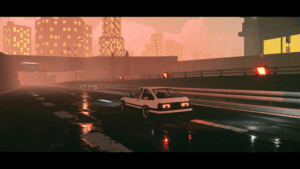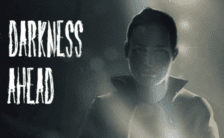Game Summary
Embark on a driving adventure like no other in PolyZen Drive, where the road is yours to command. Immerse yourself in a sandbox of possibilities, offering endless freedom and a cozy atmosphere that adapts to your unique style.
- Driving Styles as Diverse as You:
Experience the ultimate freedom in driving as PolyZen Drive caters to various playstyles. Whether you’re a chill cruiser enjoying late-night drives or exploring rainy landscapes, an artistic photographer capturing moments, or a speed demon navigating dynamic traffic, the game adapts to your preferences. - Dynamic Atmosphere and Weather:
Immerse yourself in the game’s dynamic atmosphere with changing weather patterns. Experience serene drives under starry nights, navigate through misty mornings, or challenge yourself during stormy conditions. The day and night cycle adds depth to your exploration, providing a constantly evolving and engaging driving experience. - Fully Customizable Vehicles:
Not just a driving game, PolyZen Drive lets you customize your vehicles from head to toe. Change the vehicle color, windows tints, and neon colors. Tweak technical settings like steering angle, gear ratios, engine power, and camber angle to create your perfect driving machine.
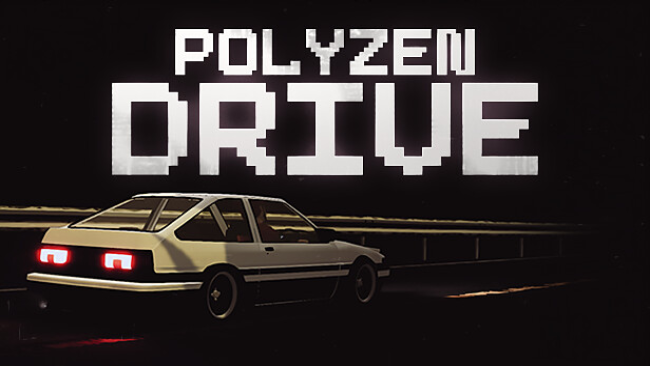
Step-by-Step Guide to Running PolyZen Drive on PC
- Access the Link: Click the button below to go to Crolinks. Wait 5 seconds for the link to generate, then proceed to UploadHaven.
- Start the Process: On the UploadHaven page, wait 15 seconds and then click the grey "Free Download" button.
- Extract the Files: After the file finishes downloading, right-click the
.zipfile and select "Extract to PolyZen Drive". (You’ll need WinRAR for this step.) - Run the Game: Open the extracted folder, right-click the
.exefile, and select "Run as Administrator." - Enjoy: Always run the game as Administrator to prevent any saving issues.
PolyZen Drive (v2024.05.26)
Size: 2.98 GB
Tips for a Smooth Download and Installation
- ✅ Boost Your Speeds: Use FDM for faster and more stable downloads.
- ✅ Troubleshooting Help: Check out our FAQ page for solutions to common issues.
- ✅ Avoid DLL & DirectX Errors: Install everything inside the
_RedistorCommonRedistfolder. If errors persist, download and install:
🔹 All-in-One VC Redist package (Fixes missing DLLs)
🔹 DirectX End-User Runtime (Fixes DirectX errors) - ✅ Optimize Game Performance: Ensure your GPU drivers are up to date:
🔹 NVIDIA Drivers
🔹 AMD Drivers - ✅ Find More Fixes & Tweaks: Search the game on PCGamingWiki for additional bug fixes, mods, and optimizations.
FAQ – Frequently Asked Questions
- ❓ ️Is this safe to download? 100% safe—every game is checked before uploading.
- 🍎 Can I play this on Mac? No, this version is only for Windows PC.
- 🎮 Does this include DLCs? Some versions come with DLCs—check the title.
- 💾 Why is my antivirus flagging it? Some games trigger false positives, but they are safe.
PC Specs & Requirements
| Component | Details |
|---|---|
| Windows 10 (64 bit) | |
| Intel i3 9100 / AMD Ryzen 5 1600 AF | |
| 8 GB RAM | |
| GTX 1050Ti / AMD RX 580 | |
| Version 11 | |
| 6 GB available space |