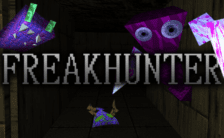Game Summary
Police Shootout is a turn-based FPS game. Start your policeman’s career, solve cases, gain experience, and begin your adventure in San Adrino now! Your name is Scott Price and you just started your first shift as police officer in a small city of San Adrino. You moved here from a bigger place where street gang fights are everyday life. Why did a policeman like you – the one who was doing well in a big city suddenly wants to take a chance in a place like this? What are you looking for here? What is your reason? Or maybe… What is your secret? Start your adventure with “Police: Shootout” and meet not only the main character (Scott Price), but also everyone who is important to his story. As a good policeman, you will answer even the most difficult calls. A shop robbery, or even a hostage situation – you have to be prepared for anything! But remember – it’s only up to you how you approach a specific situation. There are many possibilities to do this right – sometimes the use of a gun is necessary, and sometimes a well-chosen argument is the best possible weapon. Each of these situations brings you closer to finding what you’re looking for… And of course to be a better cop! The correct approach to the calls will allow you to expand your experience – the higher it is, the more benefits you’ll get. Your skills will grow the way you want, and this will allow you to complete new missions faster and more efficiently. Are you ready to step in and get it right? Don’t wait any longer, the first call is waiting for you! Just play the game and see for yourself!

Step-by-Step Guide to Running Police Shootout on PC
- Access the Link: Click the button below to go to Crolinks. Wait 5 seconds for the link to generate, then proceed to UploadHaven.
- Start the Process: On the UploadHaven page, wait 15 seconds and then click the grey "Free Download" button.
- Extract the Files: After the file finishes downloading, right-click the
.zipfile and select "Extract to Police Shootout". (You’ll need WinRAR for this step.) - Run the Game: Open the extracted folder, right-click the
.exefile, and select "Run as Administrator." - Enjoy: Always run the game as Administrator to prevent any saving issues.
Police Shootout (v2022.06.01)
Size: 7.67 GB
Tips for a Smooth Download and Installation
- ✅ Boost Your Speeds: Use FDM for faster and more stable downloads.
- ✅ Troubleshooting Help: Check out our FAQ page for solutions to common issues.
- ✅ Avoid DLL & DirectX Errors: Install everything inside the
_RedistorCommonRedistfolder. If errors persist, download and install:
🔹 All-in-One VC Redist package (Fixes missing DLLs)
🔹 DirectX End-User Runtime (Fixes DirectX errors) - ✅ Optimize Game Performance: Ensure your GPU drivers are up to date:
🔹 NVIDIA Drivers
🔹 AMD Drivers - ✅ Find More Fixes & Tweaks: Search the game on PCGamingWiki for additional bug fixes, mods, and optimizations.
FAQ – Frequently Asked Questions
- ❓ ️Is this safe to download? 100% safe—every game is checked before uploading.
- 🍎 Can I play this on Mac? No, this version is only for Windows PC.
- 🎮 Does this include DLCs? Some versions come with DLCs—check the title.
- 💾 Why is my antivirus flagging it? Some games trigger false positives, but they are safe.
PC Specs & Requirements
| Component | Details |
|---|---|
| Windows 7 64 Bit / Windows 8 64 Bit / Windows 10 64 Bit | |
| Intel Core i3 3.0 GHz | |
| 8 GB RAM | |
| 1050 Ti | |
| Version 11 | |
| 9 GB available space |