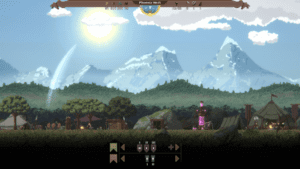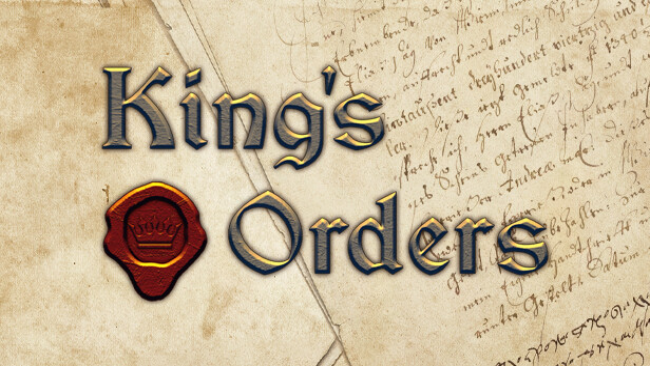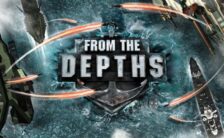Game Summary
Your lands were burned to the ground… Unknown, terrifying creatures poured out of portals that opened across the land, destroying everything in their path. The people were shattered, divided, but not devoid of hope! Stand at the head of a nation of Phoenix – a new State of people. Your goal is to restore humanity, rebuild settlements, protect them from night demon raids, get mythical underground crystals, and destroy the uninvited enemy forever! Phoenix Hope is a 2D real-time, side-view strategy game in which you must develop your colony during the day and repel waves of monsters at night.
Key Features:
- Indirect control of people – You give orders and control the gathering points of the warrior squads, and the citizens of your settlement go to work or defend themselves.
- Hope zone – The defense of your village depends on a special zone in which enemy portals cannot appear. This zone changes dynamically depending on the level of hope of your settlers.
- Resources management – You have a large number of different resources and tools at your disposal, which you must produce and distribute according to your needs.
- Scientists Tower – Use the souls of defeated demons to unlock new upgrades for your settlement and warriors.
- Global map – Send your men on expeditions outside your village to find resources, new people, and enhancements for the crystal that give buffs to your settlement.
- Detailed, lovingly drawn pixel 2D graphics.

Step-by-Step Guide to Running Phoenix Hope on PC
- Access the Link: Click the button below to go to Crolinks. Wait 5 seconds for the link to generate, then proceed to UploadHaven.
- Start the Process: On the UploadHaven page, wait 15 seconds and then click the grey "Free Download" button.
- Extract the Files: After the file finishes downloading, right-click the
.zipfile and select "Extract to Phoenix Hope". (You’ll need WinRAR for this step.) - Run the Game: Open the extracted folder, right-click the
.exefile, and select "Run as Administrator." - Enjoy: Always run the game as Administrator to prevent any saving issues.
Phoenix Hope (v0.1.0)
Size: 243.16 MB
Tips for a Smooth Download and Installation
- ✅ Boost Your Speeds: Use FDM for faster and more stable downloads.
- ✅ Troubleshooting Help: Check out our FAQ page for solutions to common issues.
- ✅ Avoid DLL & DirectX Errors: Install everything inside the
_RedistorCommonRedistfolder. If errors persist, download and install:
🔹 All-in-One VC Redist package (Fixes missing DLLs)
🔹 DirectX End-User Runtime (Fixes DirectX errors) - ✅ Optimize Game Performance: Ensure your GPU drivers are up to date:
🔹 NVIDIA Drivers
🔹 AMD Drivers - ✅ Find More Fixes & Tweaks: Search the game on PCGamingWiki for additional bug fixes, mods, and optimizations.
FAQ – Frequently Asked Questions
- ❓ ️Is this safe to download? 100% safe—every game is checked before uploading.
- 🍎 Can I play this on Mac? No, this version is only for Windows PC.
- 🎮 Does this include DLCs? Some versions come with DLCs—check the title.
- 💾 Why is my antivirus flagging it? Some games trigger false positives, but they are safe.
PC Specs & Requirements
| Component | Details |
|---|---|
| Windows 7 or later | |
| Intel Core 2 Duo or similar | |
| 4 GB RAM | |
| GeForce GT 640 | |
| Version 11 | |
| 400 MB available space |