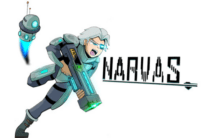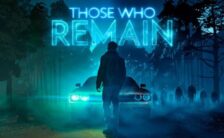Game Summary
Phantom Spark is an exhilarating high-speed racing game that will test your limits. Push for your best time in precision time-trial races across three domains full of otherworldly architecture.
Take on challenges, hone your skills, and master the pathways to surpass the champions.
Pushing you forward in the single-player campaign, you have the domain champions. Giving you the drive to set ever-faster times, acting as both guides and opponents. As you best each champion, and your spark strengthens, you will unlock new pathways and ships.
Competing against ghost opponents allows you to see the current best time in action, letting you improve your racing line and find those extra fractions of a second. With instant restarts, you stay in the rhythm, keeping focus as you refine your times on each pathway.
See how you measure up against the best in the world and your friends with online leaderboards. Forge rivalries and seek to be the best as you master over 30 unique pathways.
- Over 30 hand-built pathways to race.
- Play in Single-Player or Local Split Screen Multiplayer.
- Race across three Domains, each featuring a unique Champion, visual theme, and pathway mechanics.
- Dynamic challenges give you constant targets for improvement.
- A mesmerizing soundtrack that keeps you in the flow.
- Review your close calls and photo finishes in replay mode.

Step-by-Step Guide to Running Phantom Spark on PC
- Access the Link: Click the button below to go to Crolinks. Wait 5 seconds for the link to generate, then proceed to UploadHaven.
- Start the Process: On the UploadHaven page, wait 15 seconds and then click the grey "Free Download" button.
- Extract the Files: After the file finishes downloading, right-click the
.zipfile and select "Extract to Phantom Spark". (You’ll need WinRAR for this step.) - Run the Game: Open the extracted folder, right-click the
.exefile, and select "Run as Administrator." - Enjoy: Always run the game as Administrator to prevent any saving issues.
Phantom Spark (v1.0)
Size: 5.11 GB
Tips for a Smooth Download and Installation
- ✅ Boost Your Speeds: Use FDM for faster and more stable downloads.
- ✅ Troubleshooting Help: Check out our FAQ page for solutions to common issues.
- ✅ Avoid DLL & DirectX Errors: Install everything inside the
_RedistorCommonRedistfolder. If errors persist, download and install:
🔹 All-in-One VC Redist package (Fixes missing DLLs)
🔹 DirectX End-User Runtime (Fixes DirectX errors) - ✅ Optimize Game Performance: Ensure your GPU drivers are up to date:
🔹 NVIDIA Drivers
🔹 AMD Drivers - ✅ Find More Fixes & Tweaks: Search the game on PCGamingWiki for additional bug fixes, mods, and optimizations.
FAQ – Frequently Asked Questions
- ❓ ️Is this safe to download? 100% safe—every game is checked before uploading.
- 🍎 Can I play this on Mac? No, this version is only for Windows PC.
- 🎮 Does this include DLCs? Some versions come with DLCs—check the title.
- 💾 Why is my antivirus flagging it? Some games trigger false positives, but they are safe.
PC Specs & Requirements
| Component | Details |
|---|---|
| Windows 8 | |
| i7-4790K / Ryzen 5 1400 | |
| 6 GB RAM | |
| Nvidia 970 / AMD R9 390X | |
| 9 GB available space |