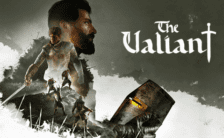Game Summary
Perennial Order is a 2D plant horror boss rush, set in an atmospheric Dark Age world plagued by nature-infested horrors. Explore a mysterious world alone or with a friend, uncover a story through unusual NPCs, and cut down terrifying eldritch bosses, all in a painterly 2D style.
David vs. Goliath Combat:
- Uncover a unique boss around every corner that will test you in different ways.
- Intense combat that utilizes twin stick melee controls.
- One-Hit-Death. Respawn directly at the beginning of an encounter to learn quickly from your actions; spend your time fighting rather than walking.
Captivating 2D Style:
- A painterly 2D art style with a dark fantasy inspiration.
- Themes and visuals akin to the world designs of titles like Dark Souls and Princess Mononoke.
- Painstakingly crafted by 1 artist and 1 animator. We are developing the visual identity of Perennial Order through realistic, painterly techniques combined with 2D Spine animation.
Plagued by Nature:
- Immerse yourself in a dreary land where unspeakable horrors roam.
- Discover Unusual NPCs and unravel more about this mysteriously beautiful world.
- Explore a rich atmosphere through sounds and score, with musical themes distinct to each boss.
Bonded Journey:
- Experience the entirety of Perennial Order from start to finish with a friend.
- Local and Online Co-Op.
Key features:
- Unique Bosses | Different mechanics to adapt to. Lovecraftian and terrifying battles.
- One-Hit-Death | Every combat choice matters.
- Minimal UI | Nothing to clog up the screen to add to the atmosphere.
- Intriguing NPCs and World | A world worth exploring.
- Online and Local Co-Op | Bonded Journey mode. 2 player adventure.

Step-by-Step Guide to Running Perennial Order on PC
- Access the Link: Click the button below to go to Crolinks. Wait 5 seconds for the link to generate, then proceed to UploadHaven.
- Start the Process: On the UploadHaven page, wait 15 seconds and then click the grey "Free Download" button.
- Extract the Files: After the file finishes downloading, right-click the
.zipfile and select "Extract to Perennial Order". (You’ll need WinRAR for this step.) - Run the Game: Open the extracted folder, right-click the
.exefile, and select "Run as Administrator." - Enjoy: Always run the game as Administrator to prevent any saving issues.
Perennial Order (v1.0.1 Hotfix 3)
Size: 4.41 GB
Tips for a Smooth Download and Installation
- ✅ Boost Your Speeds: Use FDM for faster and more stable downloads.
- ✅ Troubleshooting Help: Check out our FAQ page for solutions to common issues.
- ✅ Avoid DLL & DirectX Errors: Install everything inside the
_RedistorCommonRedistfolder. If errors persist, download and install:
🔹 All-in-One VC Redist package (Fixes missing DLLs)
🔹 DirectX End-User Runtime (Fixes DirectX errors) - ✅ Optimize Game Performance: Ensure your GPU drivers are up to date:
🔹 NVIDIA Drivers
🔹 AMD Drivers - ✅ Find More Fixes & Tweaks: Search the game on PCGamingWiki for additional bug fixes, mods, and optimizations.
FAQ – Frequently Asked Questions
- ❓ ️Is this safe to download? 100% safe—every game is checked before uploading.
- 🍎 Can I play this on Mac? No, this version is only for Windows PC.
- 🎮 Does this include DLCs? Some versions come with DLCs—check the title.
- 💾 Why is my antivirus flagging it? Some games trigger false positives, but they are safe.
PC Specs & Requirements
| Component | Details |
|---|---|
| Windows 10 | |
| Dual Core 2.4Ghz | |
| 8 GB RAM | |
| 1GB Video RAM | |
| 11 GB available space |