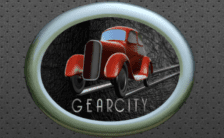Game Overview
Peaceful Days is a farming RPG heavily inspired by the Harvest Moon series. The game is set in Aurora Town, a beautiful seaside Town, where you can build friendships with people and, become an important person in this small community, take part in many interesting festivals, build your own farm from scratch, spend the rest of the days to find fish that you haven’t caught before or just spend hours in the mine to find ores to upgrade your tools, discover many secrets and more! Game Features:
- Farm customization. (There are many types of buildings for you to customize your farm)
- Character customization.
- Request System where the player can receive a variety of requests from town folk, such as deliveries, item finding or part-time jobs.
- Minigames
- In-game Festivals (There are many interesting festivals for you to take part in!)
- Raising animals (There are many types of animals waiting for you to unlock!)
- Lots of crops to plant for every season.
- Discover town secrets.
- Solving puzzles.
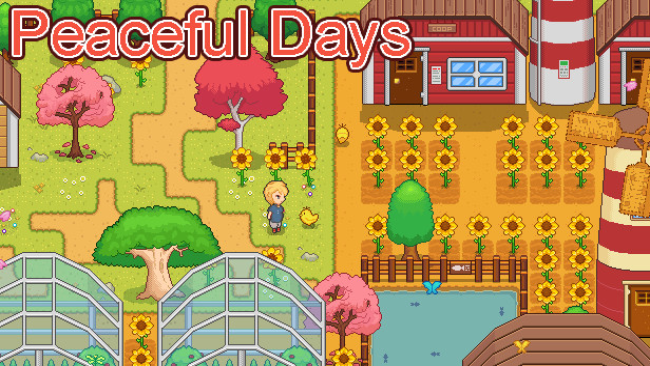
How to Download & Install Peaceful Days
- Access the Link: Click the button below to go to Crolinks. Wait 5 seconds for the link to generate, then proceed to UploadHaven.
- Start the Process: On the UploadHaven page, wait 15 seconds and then click the grey “Free Download” button.
- Extract the Files: After the file finishes downloading, right-click the
.zipfile and select “Extract to Peaceful Days”. (You’ll need WinRAR for this step.) - Run the Game: Open the extracted folder, right-click the
.exefile, and select “Run as Administrator.” - Enjoy: Always run the game as Administrator to prevent any saving issues.
Peaceful Days (v0.6.1.041)
Size: 415.16 MB
| 🎮 Mode | Single Player |
| 🖥 Platform | Windows PC |
FAQ – Frequently Asked Questions
- ❓ Is this game cracked? Yes, this is a fully pre-installed version.
- 🛡️ Is this safe to download? 100% safe—every game is checked before uploading.
- 🍎 Can I play this on Mac? No, this version is only for Windows PC.
- 🎮 Does this include DLCs? Some versions come with DLCs—check the title.
- 💾 Why is my antivirus flagging it? Some games trigger false positives, but they are safe.
System Requirements
- OS: Windows 10
- Processor: 2.5 GHz equivalent
- Memory: 4 GB RAM
- Graphics: Geforce GTX 750
- DirectX: Version 9.0
- Storage: 300 MB available space
Screenshots