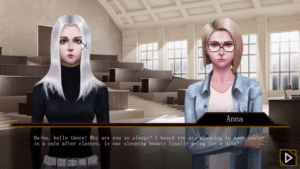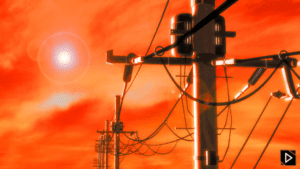Game Summary
Paramnesia is an interactive detective visual novel where Maria, the protagonist of this story, is a member of two radical sects with contradictory opinions. Trying to understand herself, she is walking on thin ice, and only you will know the truth after delving into the depths of her mind. Have you ever wondered what memories are? Can we affect or change them? Maybe they affect us instead? Maria, the story’s protagonist, tries to understand herself and find the right way in a row of confusing events. You have to realize what is a reality and what is an illusion. Do false memories exist? Can we recognize them? Paramnesia is a visual novel with the story told in a non-chronological order. You must travel through the heroine’s memory fragments, but be careful: some of them might be false. Whether you manage to distinguish true from false will determine the ending. The novel includes three endings, but only one reveals the truth. Traveling through Maria’s memories will happen with a program visually resembling a file grid that initially grants access to memories located on its edges. Your task is to move towards the center. Not all the files are Maria’s memories, but they can provide information that will help you unveil the truth. The game has 6 types of files:
- Confession – the narration of Maria.
- Etude – performed from the 3rd person.
- Database – information about sects.
- SMS – letters that Maria receives from the sect.
- Additional files – open with the right choice in the “Confession.”
- Encrypted files.

Step-by-Step Guide to Running Paramnesia on PC
- Access the Link: Click the button below to go to Crolinks. Wait 5 seconds for the link to generate, then proceed to UploadHaven.
- Start the Process: On the UploadHaven page, wait 15 seconds and then click the grey "Free Download" button.
- Extract the Files: After the file finishes downloading, right-click the
.zipfile and select "Extract to Paramnesia". (You’ll need WinRAR for this step.) - Run the Game: Open the extracted folder, right-click the
.exefile, and select "Run as Administrator." - Enjoy: Always run the game as Administrator to prevent any saving issues.
Tips for a Smooth Download and Installation
- ✅ Boost Your Speeds: Use FDM for faster and more stable downloads.
- ✅ Troubleshooting Help: Check out our FAQ page for solutions to common issues.
- ✅ Avoid DLL & DirectX Errors: Install everything inside the
_RedistorCommonRedistfolder. If errors persist, download and install:
🔹 All-in-One VC Redist package (Fixes missing DLLs)
🔹 DirectX End-User Runtime (Fixes DirectX errors) - ✅ Optimize Game Performance: Ensure your GPU drivers are up to date:
🔹 NVIDIA Drivers
🔹 AMD Drivers - ✅ Find More Fixes & Tweaks: Search the game on PCGamingWiki for additional bug fixes, mods, and optimizations.
FAQ – Frequently Asked Questions
- ❓ ️Is this safe to download? 100% safe—every game is checked before uploading.
- 🍎 Can I play this on Mac? No, this version is only for Windows PC.
- 🎮 Does this include DLCs? Some versions come with DLCs—check the title.
- 💾 Why is my antivirus flagging it? Some games trigger false positives, but they are safe.
PC Specs & Requirements
| Component | Details |
|---|---|
| Windows XP, Vista, 7 | |
| 1.6 GHz | |
| 1 GB RAM | |
| 128 MB | |
| Version 9.0 | |
| 500 MB available space |