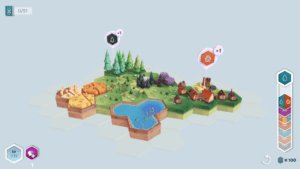Game Summary
Welcome to Pan’orama, the relaxing puzzle simulation game that allows you to create breathtaking landscapes using different types of tiles. In Pan’orama, you’ll be transported to a world of beauty and tranquility, where you can take a break from the stress of everyday life and enjoy the relaxing music, peaceful ambience and most of all, the soothing vistas of your own creation. Immerse yourself in a tranquil world and let your creativity run wild as you explore the endless possibilities of combining tiles and structures to form unique and mesmerizing landscapes. Completing quests and creating biomes will let you unlock and place structures that will expand your creative possibilities, as well as net you extra points. In Pan’orama, you will discover a wide range of structures, each with their own unique abilities that will enhance your landscape creation process. Whether you want to create a serene forest surrounding a forester’s lodge, an endless ocean full of geysers or a bustling city filled with unique buildings, the possibilities are limitless. While Pan’orama is designed to be a relaxing and soothing experience, it also offers plenty of challenges for players who want to test their skills and take their creativity to the next level. You can compete against other players by beating their high scores and create even more impressive landscapes. So whether you want to unwind with a relaxing puzzle game or push yourself to achieve new heights, Pan’orama has something for everyone.

Step-by-Step Guide to Running Pan'orama on PC
- Access the Link: Click the button below to go to Crolinks. Wait 5 seconds for the link to generate, then proceed to UploadHaven.
- Start the Process: On the UploadHaven page, wait 15 seconds and then click the grey "Free Download" button.
- Extract the Files: After the file finishes downloading, right-click the
.zipfile and select "Extract to Pan'orama". (You’ll need WinRAR for this step.) - Run the Game: Open the extracted folder, right-click the
.exefile, and select "Run as Administrator." - Enjoy: Always run the game as Administrator to prevent any saving issues.
Tips for a Smooth Download and Installation
- ✅ Boost Your Speeds: Use FDM for faster and more stable downloads.
- ✅ Troubleshooting Help: Check out our FAQ page for solutions to common issues.
- ✅ Avoid DLL & DirectX Errors: Install everything inside the
_RedistorCommonRedistfolder. If errors persist, download and install:
🔹 All-in-One VC Redist package (Fixes missing DLLs)
🔹 DirectX End-User Runtime (Fixes DirectX errors) - ✅ Optimize Game Performance: Ensure your GPU drivers are up to date:
🔹 NVIDIA Drivers
🔹 AMD Drivers - ✅ Find More Fixes & Tweaks: Search the game on PCGamingWiki for additional bug fixes, mods, and optimizations.
FAQ – Frequently Asked Questions
- ❓ ️Is this safe to download? 100% safe—every game is checked before uploading.
- 🍎 Can I play this on Mac? No, this version is only for Windows PC.
- 🎮 Does this include DLCs? Some versions come with DLCs—check the title.
- 💾 Why is my antivirus flagging it? Some games trigger false positives, but they are safe.
PC Specs & Requirements
| Component | Details |
|---|---|
| Windows 7/8/10 64-bit | |
| 3.2 GHz Dual Core Processor | |
| 4 GB RAM | |
| GTX 750 / Radeon HD 7770 | |
| 500 MB available space |