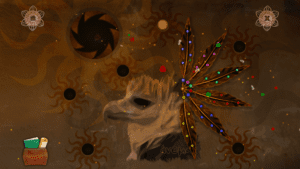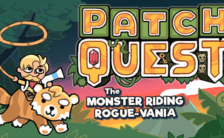Game Summary
In the first adventure, you used your ability to wield each element and transform yourself into the animal that best represented it! That enabled you to alternate between each animal’s point of view and save the four trapped elements!
In your second adventure, Panmorphia calls out to you once more! You are being sent to the Lost Temple to enchant the amulet and evolve your powers! Doing so will enable you in the future to swap freely between the four elemental forms!
The Lost Temple is like no other! It has four sides, each representing the four elements! Your powers enable you to do magical things such as breathe underwater, turn day into night, summon the wind, and many other wonderful surprises!
This is a room escape game, set in the universe of Panmorphia!
Features:
- Point and click, puzzle adventure game!
- Custom designed beautiful graphics!
- Many items to collect and puzzles to solve!
- Dynamic notebook that tracks your clues!
- A Hint System that guides you with the next task!
- A beautiful soundtrack and original sound effects!
- Auto-saves your progress!

Step-by-Step Guide to Running Panmorphia: Enchanted on PC
- Access the Link: Click the button below to go to Crolinks. Wait 5 seconds for the link to generate, then proceed to UploadHaven.
- Start the Process: On the UploadHaven page, wait 15 seconds and then click the grey "Free Download" button.
- Extract the Files: After the file finishes downloading, right-click the
.zipfile and select "Extract to Panmorphia: Enchanted". (You’ll need WinRAR for this step.) - Run the Game: Open the extracted folder, right-click the
.exefile, and select "Run as Administrator." - Enjoy: Always run the game as Administrator to prevent any saving issues.
Panmorphia: Enchanted
Size: 174.65 MB
Tips for a Smooth Download and Installation
- ✅ Boost Your Speeds: Use FDM for faster and more stable downloads.
- ✅ Troubleshooting Help: Check out our FAQ page for solutions to common issues.
- ✅ Avoid DLL & DirectX Errors: Install everything inside the
_RedistorCommonRedistfolder. If errors persist, download and install:
🔹 All-in-One VC Redist package (Fixes missing DLLs)
🔹 DirectX End-User Runtime (Fixes DirectX errors) - ✅ Optimize Game Performance: Ensure your GPU drivers are up to date:
🔹 NVIDIA Drivers
🔹 AMD Drivers - ✅ Find More Fixes & Tweaks: Search the game on PCGamingWiki for additional bug fixes, mods, and optimizations.
FAQ – Frequently Asked Questions
- ❓ ️Is this safe to download? 100% safe—every game is checked before uploading.
- 🍎 Can I play this on Mac? No, this version is only for Windows PC.
- 🎮 Does this include DLCs? Some versions come with DLCs—check the title.
- 💾 Why is my antivirus flagging it? Some games trigger false positives, but they are safe.
PC Specs & Requirements
| Component | Details |
|---|---|
| Windows 7, 8, 10 | |
| 2 GB RAM | |
| Integrated graphics or GPU with atleast 512 MB of VRAM | |
| 315 MB available space | |
| Requires a 64-bit processor and operating system. |