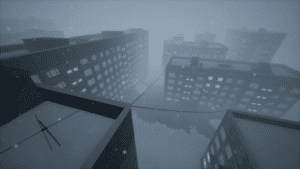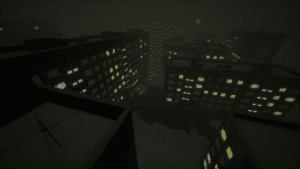Game Summary
In childhood parents told you that you would become a janitor in future, but you did not live up to their expectations and became a top manager? Even if not, in this game you will be able to play the role of utility worker. Carry out various assignments from utility services, get money for it and enjoy the atmosphere of the Siberian city. Your task is to save up for a ticket to leave the city and start a new life. You enter the endless open world of the city of panel houses. It consists a lot of procedurally generated objects: roads, houses, playgrounds, garages, schools and other structures. The main feature of the Sibreain city are panel houses, uniquely generated both outside and inside. No house is like any other. In Panelki you can interact with snow. Dig snowdrifts in the entrances, cars, clean the roofs of houses or just build a giant snow tower. With the help of different shovels you will be able to dig more and more snow. The Panelki world has dynamic weather and day/night cycle. Full immersion in weather conditions: from a heavy blizzard at night to a quiet snowfall at noon. If you stay in the cold for a long time, the player starts to freeze. You can warm up in the indoors. Come into the basement. There you will find useful items such as shovels, intercom keys, light bulbs, snowman carrots, a flashlight, or other things. You can turn on heating in the basements.

Step-by-Step Guide to Running PANELKI on PC
- Access the Link: Click the button below to go to Crolinks. Wait 5 seconds for the link to generate, then proceed to UploadHaven.
- Start the Process: On the UploadHaven page, wait 15 seconds and then click the grey "Free Download" button.
- Extract the Files: After the file finishes downloading, right-click the
.zipfile and select "Extract to PANELKI". (You’ll need WinRAR for this step.) - Run the Game: Open the extracted folder, right-click the
.exefile, and select "Run as Administrator." - Enjoy: Always run the game as Administrator to prevent any saving issues.
Tips for a Smooth Download and Installation
- ✅ Boost Your Speeds: Use FDM for faster and more stable downloads.
- ✅ Troubleshooting Help: Check out our FAQ page for solutions to common issues.
- ✅ Avoid DLL & DirectX Errors: Install everything inside the
_RedistorCommonRedistfolder. If errors persist, download and install:
🔹 All-in-One VC Redist package (Fixes missing DLLs)
🔹 DirectX End-User Runtime (Fixes DirectX errors) - ✅ Optimize Game Performance: Ensure your GPU drivers are up to date:
🔹 NVIDIA Drivers
🔹 AMD Drivers - ✅ Find More Fixes & Tweaks: Search the game on PCGamingWiki for additional bug fixes, mods, and optimizations.
FAQ – Frequently Asked Questions
- ❓ ️Is this safe to download? 100% safe—every game is checked before uploading.
- 🍎 Can I play this on Mac? No, this version is only for Windows PC.
- 🎮 Does this include DLCs? Some versions come with DLCs—check the title.
- 💾 Why is my antivirus flagging it? Some games trigger false positives, but they are safe.
PC Specs & Requirements
| Component | Details |
|---|---|
| Windows 10 | |
| 4 core | |
| 4 GB RAM | |
| GTX 760 | |
| Version 11 | |
| 2 GB available space |