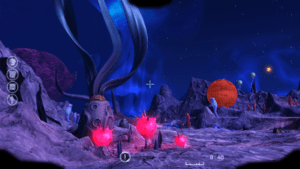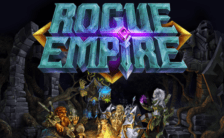Game Summary
Key Features:
- Explore a region of the Alien world of Syrinx.As one of the first humans to venture into the unknown of Syrinx, encounter sights and sounds both wondrous and unique.
- Crafting and Harvesting.Syrinx is filled with valuable resources, if you know where to look. Scan local resources to uncover many items that can be used to create equipment you need to explore the world. Create and sell unique items to your fellow human crew that remain on board the colony mothership, establishing your own unique business as you explore. Invent food recipies using local ingredients. Establish sites for crew to use for vacation and as research labs, gaining credits and building up relationships when crew members use the sites.
- Build your own custom base. Add new facilities, craft advanced machines, plant crops, decorate and customize the environment to create your own futuristic science mission utopia.
- Improve your skills as you progress. Science. Mining. Farming. Combat. Music. Cooking.
- Musical Gameplay. Syrinx is a very musical world. Develop and use new technologies to interact with the alien rhythmic elements you find along your journey.
- Encounter Alien mysteries. Little is known about this new world. Venture out and uncover information vital to the colonists that hope to one day live here.
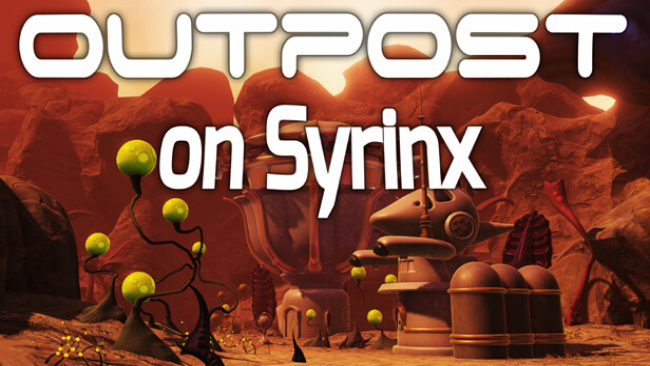
Step-by-Step Guide to Running Outpost On Syrinx on PC
- Access the Link: Click the button below to go to Crolinks. Wait 5 seconds for the link to generate, then proceed to UploadHaven.
- Start the Process: On the UploadHaven page, wait 15 seconds and then click the grey "Free Download" button.
- Extract the Files: After the file finishes downloading, right-click the
.zipfile and select "Extract to Outpost On Syrinx". (You’ll need WinRAR for this step.) - Run the Game: Open the extracted folder, right-click the
.exefile, and select "Run as Administrator." - Enjoy: Always run the game as Administrator to prevent any saving issues.
Outpost On Syrinx
Size: 780.09 MB
Tips for a Smooth Download and Installation
- ✅ Boost Your Speeds: Use FDM for faster and more stable downloads.
- ✅ Troubleshooting Help: Check out our FAQ page for solutions to common issues.
- ✅ Avoid DLL & DirectX Errors: Install everything inside the
_RedistorCommonRedistfolder. If errors persist, download and install:
🔹 All-in-One VC Redist package (Fixes missing DLLs)
🔹 DirectX End-User Runtime (Fixes DirectX errors) - ✅ Optimize Game Performance: Ensure your GPU drivers are up to date:
🔹 NVIDIA Drivers
🔹 AMD Drivers - ✅ Find More Fixes & Tweaks: Search the game on PCGamingWiki for additional bug fixes, mods, and optimizations.
FAQ – Frequently Asked Questions
- ❓ ️Is this safe to download? 100% safe—every game is checked before uploading.
- 🍎 Can I play this on Mac? No, this version is only for Windows PC.
- 🎮 Does this include DLCs? Some versions come with DLCs—check the title.
- 💾 Why is my antivirus flagging it? Some games trigger false positives, but they are safe.
PC Specs & Requirements
| Component | Details |
|---|---|
| Windows 7+ | |
| 2.2 GHz Dual Core | |
| 4 GB RAM | |
| 512 MB VRAM | |
| Version 11 | |
| 1 GB available space | |
| Any |