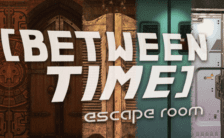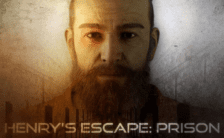Game Summary
The distant sound of bells chime through a pure white chapel… She never thought it would happen to her, but this is even more than she dreamed of… Unlucky otaku Akuru Hayahoshi could never pull her husbando in the gacha game she’s obsessed with, no matter how much money she threw at it– Until one day, she ran into the garishly gorgeous and freakishly lucky Ren Furutachi. A series of misunderstandings led to a proposal, and Ren started to full-on pursue Akuru… Until they ended up dating for real! It’s been a year since the couple started living together in blissful cohabitation. One day, Akuru catches a glimpse of Ren’s plans for after she graduates: “Number 1 life goal: Marry Akuru!” Of course, Akuru’s not interested in marriage… But one day, struck by a fit of jealousy over Ren’s long-time friend, Aira Udou, she ends up unthinkingly accepting Ren’s proposal. By the time she realizes what she’s done, it’s too late… Ren’s already in bridezilla mode and starting to plan the wedding! Now Akuru has to deal with wedding planning on top of fending off Aira’s advances toward Ren. Will the two be able to get hitched without a hitch?! And will Akuru still have time for her 2D husbandos?! It’s time to woman up and commit, Akuru!

Step-by-Step Guide to Running OshiRabu: Waifus Over Husbandos ~Loveordie~ on PC
- Access the Link: Click the button below to go to Crolinks. Wait 5 seconds for the link to generate, then proceed to UploadHaven.
- Start the Process: On the UploadHaven page, wait 15 seconds and then click the grey "Free Download" button.
- Extract the Files: After the file finishes downloading, right-click the
.zipfile and select "Extract to OshiRabu: Waifus Over Husbandos ~Loveordie~". (You’ll need WinRAR for this step.) - Run the Game: Open the extracted folder, right-click the
.exefile, and select "Run as Administrator." - Enjoy: Always run the game as Administrator to prevent any saving issues.
OshiRabu: Waifus Over Husbandos ~Loveordie~
Size: 2.88 GB
Tips for a Smooth Download and Installation
- ✅ Boost Your Speeds: Use FDM for faster and more stable downloads.
- ✅ Troubleshooting Help: Check out our FAQ page for solutions to common issues.
- ✅ Avoid DLL & DirectX Errors: Install everything inside the
_RedistorCommonRedistfolder. If errors persist, download and install:
🔹 All-in-One VC Redist package (Fixes missing DLLs)
🔹 DirectX End-User Runtime (Fixes DirectX errors) - ✅ Optimize Game Performance: Ensure your GPU drivers are up to date:
🔹 NVIDIA Drivers
🔹 AMD Drivers - ✅ Find More Fixes & Tweaks: Search the game on PCGamingWiki for additional bug fixes, mods, and optimizations.
FAQ – Frequently Asked Questions
- ❓ ️Is this safe to download? 100% safe—every game is checked before uploading.
- 🍎 Can I play this on Mac? No, this version is only for Windows PC.
- 🎮 Does this include DLCs? Some versions come with DLCs—check the title.
- 💾 Why is my antivirus flagging it? Some games trigger false positives, but they are safe.
PC Specs & Requirements
| Component | Details |
|---|---|
| Windows 7 / 8 / 8.1 / 10 | |
| intel Pentium 4 / AMD Athlon 64 or above | |
| 2 GB RAM | |
| Version 9.0 | |
| 3 GB available space | |
| DirectSound compatible sound card |