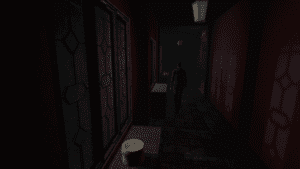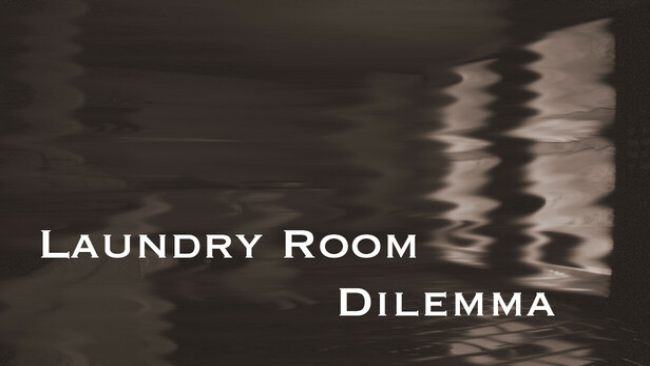Game Summary
OBSERVO is a love letter to classic survival horror games of the early 2000s, with a focus on atmospheric horror, puzzle solving, and light combat. You play as Edgar, a man on a business trip to a small town who has to find a place to spend the night at the last minute. He comes across this one roadside inn that, while looking a little worse for wear, it has a friendly manager, clean sheets and warm water, so he doesn’t think much of it. However, when strange things start happening around him and Edgar suddenly finds himself in real danger, his next objective then becomes escaping from that place while he still can… But it won’t be that easy. Explore the mysterious inn as you try to find a way out of there… but beware of what you might run into. If push comes to shove, you will need to fight your way to safety using makeshift weapons, or you could choose a run and dodge approach to deal with any hostile figures you may encounter. Obtain items, solve puzzles, and collect documents to progress through the story. Your inventory is limited, however, so manage carefully what you’re going to take with you and what you’re going to leave stored in the item box.
KEY FEATURES
- Puzzles
- Fixed cameras
- Light combat
- Limited inventory
- Manual saving at save points
- Original soundtrack
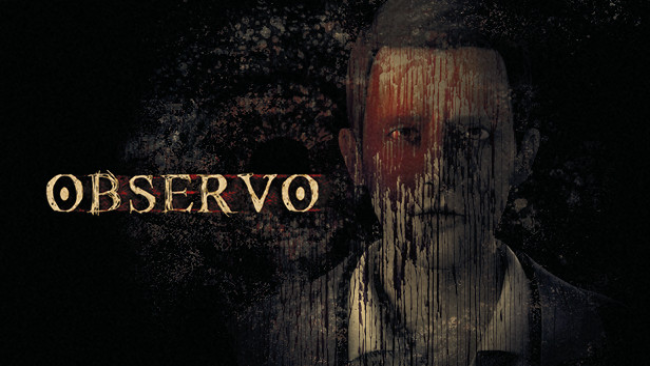
Step-by-Step Guide to Running Observo on PC
- Access the Link: Click the button below to go to Crolinks. Wait 5 seconds for the link to generate, then proceed to UploadHaven.
- Start the Process: On the UploadHaven page, wait 15 seconds and then click the grey "Free Download" button.
- Extract the Files: After the file finishes downloading, right-click the
.zipfile and select "Extract to Observo". (You’ll need WinRAR for this step.) - Run the Game: Open the extracted folder, right-click the
.exefile, and select "Run as Administrator." - Enjoy: Always run the game as Administrator to prevent any saving issues.
Tips for a Smooth Download and Installation
- ✅ Boost Your Speeds: Use FDM for faster and more stable downloads.
- ✅ Troubleshooting Help: Check out our FAQ page for solutions to common issues.
- ✅ Avoid DLL & DirectX Errors: Install everything inside the
_RedistorCommonRedistfolder. If errors persist, download and install:
🔹 All-in-One VC Redist package (Fixes missing DLLs)
🔹 DirectX End-User Runtime (Fixes DirectX errors) - ✅ Optimize Game Performance: Ensure your GPU drivers are up to date:
🔹 NVIDIA Drivers
🔹 AMD Drivers - ✅ Find More Fixes & Tweaks: Search the game on PCGamingWiki for additional bug fixes, mods, and optimizations.
FAQ – Frequently Asked Questions
- ❓ ️Is this safe to download? 100% safe—every game is checked before uploading.
- 🍎 Can I play this on Mac? No, this version is only for Windows PC.
- 🎮 Does this include DLCs? Some versions come with DLCs—check the title.
- 💾 Why is my antivirus flagging it? Some games trigger false positives, but they are safe.
PC Specs & Requirements
| Component | Details |
|---|---|
| Windows 7 (64 bits) | |
| Intel® Core™ i5 or AMD Ryzen™ 5 | |
| 1 GB RAM | |
| NVIDIA® GeForce® GTX 750 Ti or AMD Radeon™ R7 265 | |
| Version 11 | |
| 2 GB available space | |
| Standard audio device | |
| This game uses Controller or Keyboard only (no mouse) |