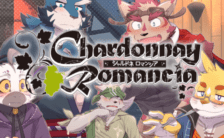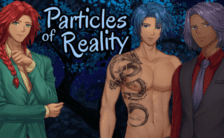Game Summary
Nifa is a young elven knight. While out patrolling, her village is attacked by orcs, leaving her the only knight still in fighting shape. To make matters worse, the brutish orcs took a great number of prisoners, including the elven princess! It’s now up to Nifa to track down and rescue the captives before it’s too late! Fight and platform your way through a variety of stages filled with dangerous foes of all kinds. Use your sword to challenge them directly or your bow to snipe them from afar. Exploration is sure to pay off, as stages are filled with all kinds of collectibles, some of which can even be used to strengthen Nifa.
Develop Your Abilities
Throughout the game, you will collect Lilna Flowers which can be used to upgrade Nifa’s stats and learn new moves.
Wide Variety of Stages
Embark on a grand journey across the continent, visiting a number of unique locales along the way.

Step-by-Step Guide to Running Nifa's First Mission on PC
- Access the Link: Click the button below to go to Crolinks. Wait 5 seconds for the link to generate, then proceed to UploadHaven.
- Start the Process: On the UploadHaven page, wait 15 seconds and then click the grey "Free Download" button.
- Extract the Files: After the file finishes downloading, right-click the
.zipfile and select "Extract to Nifa's First Mission". (You’ll need WinRAR for this step.) - Run the Game: Open the extracted folder, right-click the
.exefile, and select "Run as Administrator." - Enjoy: Always run the game as Administrator to prevent any saving issues.
Nifa's First Mission
Size: 1.01 GB
Tips for a Smooth Download and Installation
- ✅ Boost Your Speeds: Use FDM for faster and more stable downloads.
- ✅ Troubleshooting Help: Check out our FAQ page for solutions to common issues.
- ✅ Avoid DLL & DirectX Errors: Install everything inside the
_RedistorCommonRedistfolder. If errors persist, download and install:
🔹 All-in-One VC Redist package (Fixes missing DLLs)
🔹 DirectX End-User Runtime (Fixes DirectX errors) - ✅ Optimize Game Performance: Ensure your GPU drivers are up to date:
🔹 NVIDIA Drivers
🔹 AMD Drivers - ✅ Find More Fixes & Tweaks: Search the game on PCGamingWiki for additional bug fixes, mods, and optimizations.
FAQ – Frequently Asked Questions
- ❓ ️Is this safe to download? 100% safe—every game is checked before uploading.
- 🍎 Can I play this on Mac? No, this version is only for Windows PC.
- 🎮 Does this include DLCs? Some versions come with DLCs—check the title.
- 💾 Why is my antivirus flagging it? Some games trigger false positives, but they are safe.
PC Specs & Requirements
| Component | Details |
|---|---|
| Windows® 7/8/8.1/10 | |
| Intel Core2 Duo or better | |
| 4 GB RAM | |
| DirectX 9/OpenGL 4.1 capable GPU | |
| Version 9.0 | |
| 1 GB available space | |
| 1280×768 or better Display. Lag may occur from loading menus or maps. Turn off other programs before running the game. |