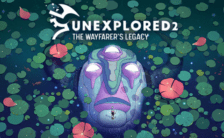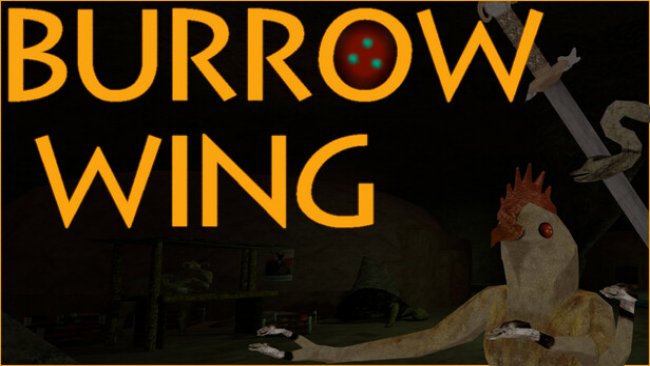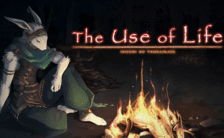Game Summary
Step into the role of a powerful necromancer with a hint of mischief, guided by the ghost of a cheeky white mage. Necro Story is a light-hearted Monster Capture RPG where you’ll delve into the afterlife to save humanity from impending doom. Embrace your dark side and embark on an adventure filled with quirky characters, strategic battles, and plenty of undead antics.
Features:
- Master Over 20 Necromancy Spells: Explore 5 magical schools—Affliction, Darkness, Life Drain, Summoning, and Dark Pacts. Each spell comes with its own skill tree, allowing you to customize and perfect your necromantic abilities.
- Capture & Command Souls: Don’t let your enemies slip away! Capture their souls, transform them into formidable allies, and strengthen your undead army.
- Strategic Team Management: Choose your companions wisely, equip them with powerful gear, and manage their skills to maximize their potential. Transform into powerful demons or summon zombies and skeletons to enhance your squad and lead them to victory.
- Whimsical Storyline: Enjoy a unique blend of dark fantasy and humor as you navigate through a heartfelt narrative with plenty of witty banter and unexpected twists.
- Unlock Hidden Secrets – Pay close attention to your surroundings, as the game is full of hidden paths you can unlock throuh puzzles to gain access to unique equipment & items.

Step-by-Step Guide to Running Necro Story on PC
- Access the Link: Click the button below to go to Crolinks. Wait 5 seconds for the link to generate, then proceed to UploadHaven.
- Start the Process: On the UploadHaven page, wait 15 seconds and then click the grey "Free Download" button.
- Extract the Files: After the file finishes downloading, right-click the
.zipfile and select "Extract to Necro Story". (You’ll need WinRAR for this step.) - Run the Game: Open the extracted folder, right-click the
.exefile, and select "Run as Administrator." - Enjoy: Always run the game as Administrator to prevent any saving issues.
Tips for a Smooth Download and Installation
- ✅ Boost Your Speeds: Use FDM for faster and more stable downloads.
- ✅ Troubleshooting Help: Check out our FAQ page for solutions to common issues.
- ✅ Avoid DLL & DirectX Errors: Install everything inside the
_RedistorCommonRedistfolder. If errors persist, download and install:
🔹 All-in-One VC Redist package (Fixes missing DLLs)
🔹 DirectX End-User Runtime (Fixes DirectX errors) - ✅ Optimize Game Performance: Ensure your GPU drivers are up to date:
🔹 NVIDIA Drivers
🔹 AMD Drivers - ✅ Find More Fixes & Tweaks: Search the game on PCGamingWiki for additional bug fixes, mods, and optimizations.
FAQ – Frequently Asked Questions
- ❓ ️Is this safe to download? 100% safe—every game is checked before uploading.
- 🍎 Can I play this on Mac? No, this version is only for Windows PC.
- 🎮 Does this include DLCs? Some versions come with DLCs—check the title.
- 💾 Why is my antivirus flagging it? Some games trigger false positives, but they are safe.
PC Specs & Requirements
| Component | Details |
|---|---|
| Windows 7+ | |
| 1.8 GHZ | |
| 2 GB RAM | |
| Version 9.0c | |
| 1 GB available space |