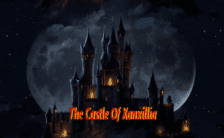Game Summary
A journey of battle, mystery, and fate awaits.
You, as the main character in this single player game, have always wanted to understand why you have such incredible powers. Something deep down inside you is begging you to find the answer. At the beginning of the game, two mysterious characters explain to you that the answer lies at The Lost Souls Island which is shrouded in ancient secrets but also lurking with dark, never-before-seen enemies. To reach The Lost Souls Island, you must first follow the path threw a medieval fortress, full of enemy knights and deadly archers. Along your journey, you can select what type of warrior you are (knight, viking or archer) and use their special powers to fight the enemies you encounter who are trying to prevent you from reaching The Lost Souls Island.
Once on the Lost Souls Island, you will explore a vast and haunting landscape, full of crumbling fortresses and forgotten temples. The answer to your haunting question lies waiting for you to find it. New enemies also await you however on The Lost Souls Island which you must defeat or avoid in order to achieve your goal.
Navigate treacherous terrain and your enemies with WASD movement, Shift to sprint, and Spacebar to jump. Harness the abilities of the souls you wield with Left and Right Click, and seamlessly switch between them with 1, 2, or 3 to adapt to the dangers ahead.
Unravel the island’s deepest mysteries, master your abilities, and face the forces that lurk in the shadows. Will you uncover the truth, or be lost to the island forever?

Step-by-Step Guide to Running Mystic Origins on PC
- Access the Link: Click the button below to go to Crolinks. Wait 5 seconds for the link to generate, then proceed to UploadHaven.
- Start the Process: On the UploadHaven page, wait 15 seconds and then click the grey "Free Download" button.
- Extract the Files: After the file finishes downloading, right-click the
.zipfile and select "Extract to Mystic Origins". (You’ll need WinRAR for this step.) - Run the Game: Open the extracted folder, right-click the
.exefile, and select "Run as Administrator." - Enjoy: Always run the game as Administrator to prevent any saving issues.
Tips for a Smooth Download and Installation
- ✅ Boost Your Speeds: Use FDM for faster and more stable downloads.
- ✅ Troubleshooting Help: Check out our FAQ page for solutions to common issues.
- ✅ Avoid DLL & DirectX Errors: Install everything inside the
_RedistorCommonRedistfolder. If errors persist, download and install:
🔹 All-in-One VC Redist package (Fixes missing DLLs)
🔹 DirectX End-User Runtime (Fixes DirectX errors) - ✅ Optimize Game Performance: Ensure your GPU drivers are up to date:
🔹 NVIDIA Drivers
🔹 AMD Drivers - ✅ Find More Fixes & Tweaks: Search the game on PCGamingWiki for additional bug fixes, mods, and optimizations.
FAQ – Frequently Asked Questions
- ❓ ️Is this safe to download? 100% safe—every game is checked before uploading.
- 🍎 Can I play this on Mac? No, this version is only for Windows PC.
- 🎮 Does this include DLCs? Some versions come with DLCs—check the title.
- 💾 Why is my antivirus flagging it? Some games trigger false positives, but they are safe.
PC Specs & Requirements
| Component | Details |
|---|---|
| 22621.1848 | |
| 11th Gen Intel(R) Core(TM) i5-11400H @ 2.70GHz 2.69 GHz | |
| GeForce drivers version 536.23 | |
| 4.40 GB available space |