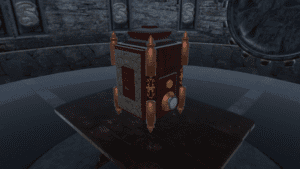Game Summary
Experience a unique adventure as you play Mystery Box: The Journey, where you will encounter a perfect blend of tactile exploration, challenging puzzles, and astonishing environments.
Take on the challenge of exploring mysterious locations and solving peculiar riddles, you won’t forget the hours spent playing this puzzle adventure!
And that’s not all! Challenges and fun don’t stop after unlocking all the 10 boxes and escaping the location you’re trapped in, because you can also play an extra mini-game called The Jackbox, which resembles the classic hangman game and requires you to guess a variety of words to obtain AI-generated wallpaper for your device, making your experience even more satisfying and enjoyable!
- ULTIMATE CHALLENGE: Embark on a journey through a collection of cunningly complicated boxes filled with enticing enigmas and brainteasers to solve. Each level is full of intricacy and has a portal to a new, stunning environment
- HIGH-QUALITY GAME DESIGN: Its simple user interface makes it easy to dive in but tricky to walk away from. A special blend of captivating puzzles awaits you, ensuring an immersive experience that skillfully balances challenge and entertainment to keep you engaged for hours
- THE JACKBOX: How many words can you guess in this extra challenge? Insert a token in the Jackbox and find a hidden word within 5 attempts to win an AI-generated wallpaper that you can either save in your device
- INTRICATE RIDDLES: Interact with buttons, levers, and particular mechanisms to unlock several parts of the boxes
- CAPTIVATING ATMOSPHERE: The game’s audio is a product of a compelling soundtrack and dynamic sound effects
- MULTI-LANGUAGE SUPPORT: Available in English, French, Italian, German, Spanish, Japanese, and Russian.
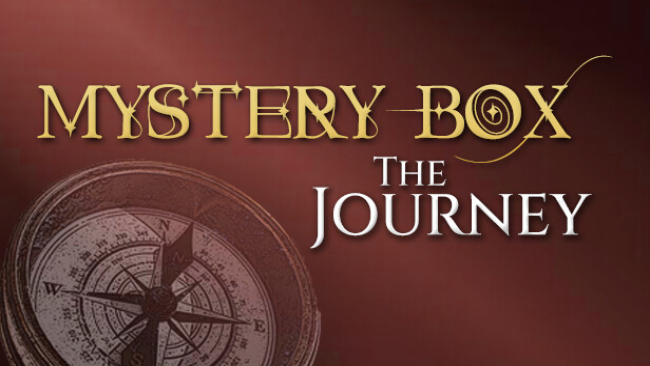
Step-by-Step Guide to Running Mystery Box: The Journey on PC
- Access the Link: Click the button below to go to Crolinks. Wait 5 seconds for the link to generate, then proceed to UploadHaven.
- Start the Process: On the UploadHaven page, wait 15 seconds and then click the grey "Free Download" button.
- Extract the Files: After the file finishes downloading, right-click the
.zipfile and select "Extract to Mystery Box: The Journey". (You’ll need WinRAR for this step.) - Run the Game: Open the extracted folder, right-click the
.exefile, and select "Run as Administrator." - Enjoy: Always run the game as Administrator to prevent any saving issues.
Mystery Box: The Journey
Size: 174.56 MB
Tips for a Smooth Download and Installation
- ✅ Boost Your Speeds: Use FDM for faster and more stable downloads.
- ✅ Troubleshooting Help: Check out our FAQ page for solutions to common issues.
- ✅ Avoid DLL & DirectX Errors: Install everything inside the
_RedistorCommonRedistfolder. If errors persist, download and install:
🔹 All-in-One VC Redist package (Fixes missing DLLs)
🔹 DirectX End-User Runtime (Fixes DirectX errors) - ✅ Optimize Game Performance: Ensure your GPU drivers are up to date:
🔹 NVIDIA Drivers
🔹 AMD Drivers - ✅ Find More Fixes & Tweaks: Search the game on PCGamingWiki for additional bug fixes, mods, and optimizations.
FAQ – Frequently Asked Questions
- ❓ ️Is this safe to download? 100% safe—every game is checked before uploading.
- 🍎 Can I play this on Mac? No, this version is only for Windows PC.
- 🎮 Does this include DLCs? Some versions come with DLCs—check the title.
- 💾 Why is my antivirus flagging it? Some games trigger false positives, but they are safe.
PC Specs & Requirements
| Component | Details |
|---|---|
| Windows 10 or higher | |
| 2.0 GHz Dual Core Processor | |
| 2 GB RAM | |
| Video card with 512MB of VRAM | |
| Version 9.0 | |
| 310 MB available space |