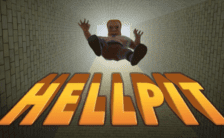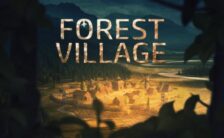Game Summary
My Colony is a space colonization and city building simulation game. Start with a small landing craft on a barren and desolate world, and build it up into a thriving space empire! My Colony is all about building your city and managing all of it’s various aspects, from resources, employment, education, housing, happiness, and more. You can start on a relatively simple earth-like planet, or choose from some of the more brutal and inhospitable worlds for an added challenge. There are also four unique civilizations to choose from, each with their own tech and building trees. My Colony can be played in either online or offline mode. Online mode requires an Ape Apps account, and allows you to found your colony under the government of another player, who will help take care of you and send you resources and aid in the early game. Once you grow and your civilization becomes self-sufficient, you may declare independence and even take new child colonies under your own wing as the leader of a commonwealth of planets. In offline mode, there is still limited multiplayer over a local area network. You may exchange resources and send messages between other players on the same LAN. In My Colony, you can create either a single city game, or create a new region, which is a collection of smaller colonies working together in tandem, sharing a similar resource and technology pool. Each play mode offers a unique style and different challenges.
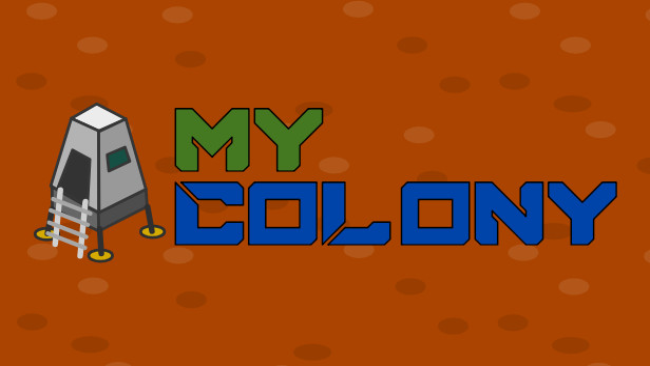
Step-by-Step Guide to Running My Colony on PC
- Access the Link: Click the button below to go to Crolinks. Wait 5 seconds for the link to generate, then proceed to UploadHaven.
- Start the Process: On the UploadHaven page, wait 15 seconds and then click the grey "Free Download" button.
- Extract the Files: After the file finishes downloading, right-click the
.zipfile and select "Extract to My Colony". (You’ll need WinRAR for this step.) - Run the Game: Open the extracted folder, right-click the
.exefile, and select "Run as Administrator." - Enjoy: Always run the game as Administrator to prevent any saving issues.
My Colony (v1.28.0)
Size: 181.71 MB
Tips for a Smooth Download and Installation
- ✅ Boost Your Speeds: Use FDM for faster and more stable downloads.
- ✅ Troubleshooting Help: Check out our FAQ page for solutions to common issues.
- ✅ Avoid DLL & DirectX Errors: Install everything inside the
_RedistorCommonRedistfolder. If errors persist, download and install:
🔹 All-in-One VC Redist package (Fixes missing DLLs)
🔹 DirectX End-User Runtime (Fixes DirectX errors) - ✅ Optimize Game Performance: Ensure your GPU drivers are up to date:
🔹 NVIDIA Drivers
🔹 AMD Drivers - ✅ Find More Fixes & Tweaks: Search the game on PCGamingWiki for additional bug fixes, mods, and optimizations.
FAQ – Frequently Asked Questions
- ❓ ️Is this safe to download? 100% safe—every game is checked before uploading.
- 🍎 Can I play this on Mac? No, this version is only for Windows PC.
- 🎮 Does this include DLCs? Some versions come with DLCs—check the title.
- 💾 Why is my antivirus flagging it? Some games trigger false positives, but they are safe.
PC Specs & Requirements
| Component | Details |
|---|---|
| 7/8/10 | |
| 1.6 Ghz | |
| 2 GB RAM | |
| 250 MB available space |