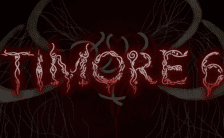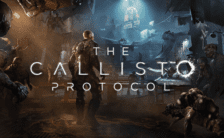Game Summary
Meet Luzia, a sarcastic twelve-year-old with a playful sense of humor. If you believe what she says, My Big Sister is a top-down adventure game about two sisters trying to break a curse imposed upon Sombria. “My Big Sister” is a continuation of “Ashina: The Red Witch” which will showcase a lot of references between the two games.
Take control of Luzia and explore a fantasy world full of spirits, ghosts, and other unnatural monstrosities as the sisters try to find a way to break the curse and return home. Search for objects to solve simple puzzles and talk to characters to unravel the lore behind both “My Big Sister” and “Ashina: The Red Witch”.
Across the game’s multiple chapters in My Big Sister, players can expect to clear puzzles and find specific items should they wish to advance through the game’s story, but be sure to take your time. With plenty of secrets and multiple endings, you’ll have your work cut out for you to make sure you get the ending Luzia, Sombria, and Ashina deserve.
FEATURES:
- Unique story about sibling interactions
- Adventure style gameplay
- Top-down pixel artwork
- Original Soundtrack

Step-by-Step Guide to Running My Big Sister: Remastered on PC
- Access the Link: Click the button below to go to Crolinks. Wait 5 seconds for the link to generate, then proceed to UploadHaven.
- Start the Process: On the UploadHaven page, wait 15 seconds and then click the grey "Free Download" button.
- Extract the Files: After the file finishes downloading, right-click the
.zipfile and select "Extract to My Big Sister: Remastered". (You’ll need WinRAR for this step.) - Run the Game: Open the extracted folder, right-click the
.exefile, and select "Run as Administrator." - Enjoy: Always run the game as Administrator to prevent any saving issues.
My Big Sister: Remastered
Size: 247.45 MB
Tips for a Smooth Download and Installation
- ✅ Boost Your Speeds: Use FDM for faster and more stable downloads.
- ✅ Troubleshooting Help: Check out our FAQ page for solutions to common issues.
- ✅ Avoid DLL & DirectX Errors: Install everything inside the
_RedistorCommonRedistfolder. If errors persist, download and install:
🔹 All-in-One VC Redist package (Fixes missing DLLs)
🔹 DirectX End-User Runtime (Fixes DirectX errors) - ✅ Optimize Game Performance: Ensure your GPU drivers are up to date:
🔹 NVIDIA Drivers
🔹 AMD Drivers - ✅ Find More Fixes & Tweaks: Search the game on PCGamingWiki for additional bug fixes, mods, and optimizations.
FAQ – Frequently Asked Questions
- ❓ ️Is this safe to download? 100% safe—every game is checked before uploading.
- 🍎 Can I play this on Mac? No, this version is only for Windows PC.
- 🎮 Does this include DLCs? Some versions come with DLCs—check the title.
- 💾 Why is my antivirus flagging it? Some games trigger false positives, but they are safe.
PC Specs & Requirements
| Component | Details |
|---|---|
| Win 10 | |
| Intel Core 2 Duo U7600 | |
| 2000 MB RAM | |
| AMD Radeon HD 6250 | |
| 300 MB available space |