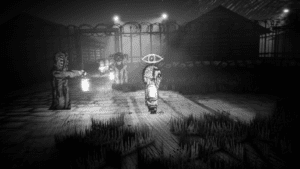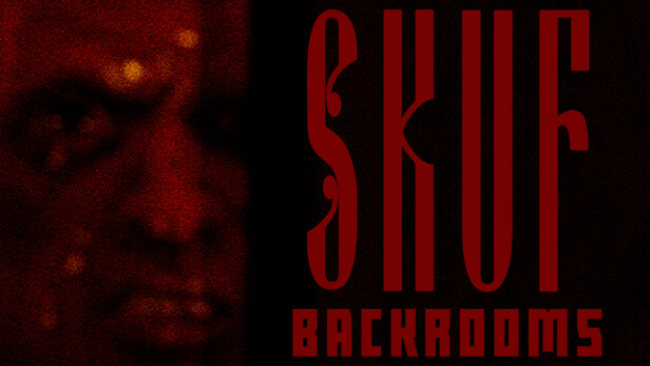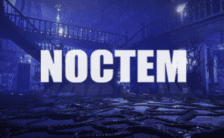Game Summary
Welcome, dear child, to your new home. Here you shall learn the art of perfection. Here you shall learn to smile. My Beautiful Paper Smile is set in a dystopian world where a mad king wants every child to be perfect. Perfection to him is a giant, happy, smile that is worn constantly. Never fading and always bright. You are one of the Joyous, that child was taken by the Authorities, who have only ever known the facility and the mask that he wears bearing a smile that doesn’t dull. The Joyous are watched by the Authorities and kept on a short leash as they are tested daily to ensure no other emotions populate in their subjects’ minds other than happiness. If sadness sits on their face they are taken away and never seen again. Join the Joyous on his dark episodic odyssey as he makes his way through the world. My Beautiful Paper Smile is a horror adventure that will have you running, dodging, and puzzling away from your nightmares as you sprint your way to escape the Joyous’ facility and out into the world beyond. Utilize stealth to sneak past obstacles and avoid the Authorities, but don’t go for too long without light, as prolonged exposure to the dark will end you as will the faceless monster that pursues you.
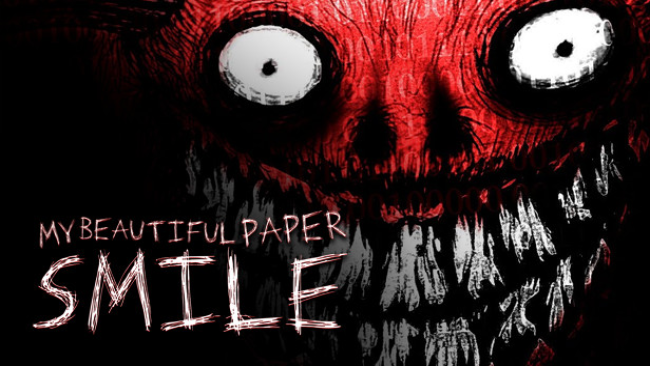
Step-by-Step Guide to Running My Beautiful Paper Smile on PC
- Access the Link: Click the button below to go to Crolinks. Wait 5 seconds for the link to generate, then proceed to UploadHaven.
- Start the Process: On the UploadHaven page, wait 15 seconds and then click the grey "Free Download" button.
- Extract the Files: After the file finishes downloading, right-click the
.zipfile and select "Extract to My Beautiful Paper Smile". (You’ll need WinRAR for this step.) - Run the Game: Open the extracted folder, right-click the
.exefile, and select "Run as Administrator." - Enjoy: Always run the game as Administrator to prevent any saving issues.
My Beautiful Paper Smile (v1.0.2)
Size: 1.51 GB
Tips for a Smooth Download and Installation
- ✅ Boost Your Speeds: Use FDM for faster and more stable downloads.
- ✅ Troubleshooting Help: Check out our FAQ page for solutions to common issues.
- ✅ Avoid DLL & DirectX Errors: Install everything inside the
_RedistorCommonRedistfolder. If errors persist, download and install:
🔹 All-in-One VC Redist package (Fixes missing DLLs)
🔹 DirectX End-User Runtime (Fixes DirectX errors) - ✅ Optimize Game Performance: Ensure your GPU drivers are up to date:
🔹 NVIDIA Drivers
🔹 AMD Drivers - ✅ Find More Fixes & Tweaks: Search the game on PCGamingWiki for additional bug fixes, mods, and optimizations.
FAQ – Frequently Asked Questions
- ❓ ️Is this safe to download? 100% safe—every game is checked before uploading.
- 🍎 Can I play this on Mac? No, this version is only for Windows PC.
- 🎮 Does this include DLCs? Some versions come with DLCs—check the title.
- 💾 Why is my antivirus flagging it? Some games trigger false positives, but they are safe.
PC Specs & Requirements
| Component | Details |
|---|---|
| Windows 7 64-bit | |
| 2.5 GHz Quad-core Intel or AMD processor | |
| 4 GB RAM | |
| NVIDIA GeForce 470 GTX or AMD Radeon 6870 HD | |
| 2 GB available space | |
| The game does not have full screen support for ultrawide monitors, and in the case that you use an ultrawide monitor, you will need to play the game in windowed mode. |