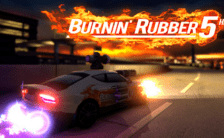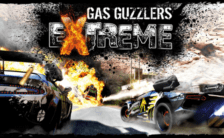Game Summary
MX Bikes is a realistic motocross simulator, based on a scratch built physics engine that accurately simulates motorcycle dynamics and setup options. MX Bikes also allows to host and join online races. During events data is collected, to provide statistics for riders’ comparison. Please note that there are neither AI nor a career mode.
More features:
- automotive industry-standard tyre model
- chassis flex simulation
- dynamic terrain deformation
- wet terrain simulation and wet weather
- user-selectable rider gestures
- a plugins interface allows external programs to receive realtime data from the simulated bike
- LAN and online racing. Dedicated server available
- possibility to paint bike, helmet, kit, boots and gloves
- tools and documentation are provided to allow advanced users to build and integrate new tracks, bikes, helmets, protections and more
- Native Oculus Rift and SteamVR ( HTC Vive, Valve Index ) support
- FreeTrack support
- EDTracker support

Step-by-Step Guide to Running MX Bikes on PC
- Access the Link: Click the button below to go to Crolinks. Wait 5 seconds for the link to generate, then proceed to UploadHaven.
- Start the Process: On the UploadHaven page, wait 15 seconds and then click the grey "Free Download" button.
- Extract the Files: After the file finishes downloading, right-click the
.zipfile and select "Extract to MX Bikes". (You’ll need WinRAR for this step.) - Run the Game: Open the extracted folder, right-click the
.exefile, and select "Run as Administrator." - Enjoy: Always run the game as Administrator to prevent any saving issues.
MX Bikes (v2022.03.07)
Size: 1.99 GB
Tips for a Smooth Download and Installation
- ✅ Boost Your Speeds: Use FDM for faster and more stable downloads.
- ✅ Troubleshooting Help: Check out our FAQ page for solutions to common issues.
- ✅ Avoid DLL & DirectX Errors: Install everything inside the
_RedistorCommonRedistfolder. If errors persist, download and install:
🔹 All-in-One VC Redist package (Fixes missing DLLs)
🔹 DirectX End-User Runtime (Fixes DirectX errors) - ✅ Optimize Game Performance: Ensure your GPU drivers are up to date:
🔹 NVIDIA Drivers
🔹 AMD Drivers - ✅ Find More Fixes & Tweaks: Search the game on PCGamingWiki for additional bug fixes, mods, and optimizations.
FAQ – Frequently Asked Questions
- ❓ ️Is this safe to download? 100% safe—every game is checked before uploading.
- 🍎 Can I play this on Mac? No, this version is only for Windows PC.
- 🎮 Does this include DLCs? Some versions come with DLCs—check the title.
- 💾 Why is my antivirus flagging it? Some games trigger false positives, but they are safe.
PC Specs & Requirements
| Component | Details |
|---|---|
| Windows XP | |
| 2 Ghz CPU. VR: Intel Core i5-4590 (AMD FX 8350) or better | |
| 4 GB RAM | |
| OpenGL 1.2.1 compatible GPU with 512 MB of video RAM. VR: GeForce GTX 970 (AMD Radeon R9 290) or better | |
| Version 8.1 | |
| 2 GB available space |