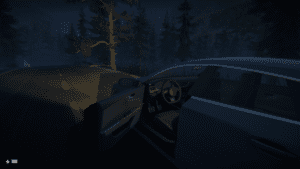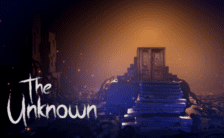Game Summary
MUSHROOM is an atmospheric first—person survival horror game. Late at night you were driving along the highway among dense forests, bright stars illuminated your path, mighty fir trees swayed in the wind and everything was fine… However, your car suddenly ran out of gas and you had to stop in this dark wilderness. Try to find a gas station, but be careful, because you are not alone here. Something terrible (for example, giant fly agarics) is roaming in these forests. Use all the useful items that you can find. To survive, you need to explore the location. Use food and water, pills and first aid kits to heal your wounds and restore strength. A lantern or candles will help you not get lost in this dark forest, and a gun will allow you to fight back against aggressive monsters, or at least feel not so helpless. In the best traditions of the genre, this is a forest. Dense dark forest. Try to memorize the area and follow the map so as not to get lost and not disturb the local inhabitants. Although, what am I talking about, they will notice you anyway. Gameplay features:
- Classic indie horror atmosphere on Unity. You are all alone here, no help will come, a dim flashlight (which also constantly runs out of batteries) is your only friend.
- An atmospheric night forest that you need to explore if you want to get out of here.
- Search for weapons and other useful items. This will help you survive.
- Detailed menu of graphics settings, management and saving progress.
- Killer mushrooms.

Step-by-Step Guide to Running MUSHROOMAN on PC
- Access the Link: Click the button below to go to Crolinks. Wait 5 seconds for the link to generate, then proceed to UploadHaven.
- Start the Process: On the UploadHaven page, wait 15 seconds and then click the grey "Free Download" button.
- Extract the Files: After the file finishes downloading, right-click the
.zipfile and select "Extract to MUSHROOMAN". (You’ll need WinRAR for this step.) - Run the Game: Open the extracted folder, right-click the
.exefile, and select "Run as Administrator." - Enjoy: Always run the game as Administrator to prevent any saving issues.
Tips for a Smooth Download and Installation
- ✅ Boost Your Speeds: Use FDM for faster and more stable downloads.
- ✅ Troubleshooting Help: Check out our FAQ page for solutions to common issues.
- ✅ Avoid DLL & DirectX Errors: Install everything inside the
_RedistorCommonRedistfolder. If errors persist, download and install:
🔹 All-in-One VC Redist package (Fixes missing DLLs)
🔹 DirectX End-User Runtime (Fixes DirectX errors) - ✅ Optimize Game Performance: Ensure your GPU drivers are up to date:
🔹 NVIDIA Drivers
🔹 AMD Drivers - ✅ Find More Fixes & Tweaks: Search the game on PCGamingWiki for additional bug fixes, mods, and optimizations.
FAQ – Frequently Asked Questions
- ❓ ️Is this safe to download? 100% safe—every game is checked before uploading.
- 🍎 Can I play this on Mac? No, this version is only for Windows PC.
- 🎮 Does this include DLCs? Some versions come with DLCs—check the title.
- 💾 Why is my antivirus flagging it? Some games trigger false positives, but they are safe.
PC Specs & Requirements
| Component | Details |
|---|---|
| Windows 7 64-bit or higher | |
| Intel Core i5-2300 2.8 GHz / AMD FX-6300, 3.5 GHz | |
| 8 GB RAM | |
| Nvidia GeForce GTX 760, (2 GB VRAM) | AMD Radeon HD 7870, (2 GB VRAM) | |
| 10 GB available space |