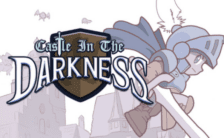Game Summary
A new JRPG from AQUAPLUS, announced in commemoration of 20 years of their hit Utawarerumono franchise. Produced by legendary composer Naoya Shimokawa and penned by Utawarerumono writer Munemitsu Suga, with support from the studio’s superb art direction spearheaded by character designer Mi, Monochrome Mobius: Rights and Wrongs Forgotten focuses on the heart of every great RPG: the story. In the small province of Ennakamuy, on the frontiers of the great empire of Yamato, there lived a young man with his mother and sister. One day, at the local lord’s behest, the young man was investigating a small irregularity when he encountered a girl he’d never met. The words the girl spoke were what shocked him: She told the man that his father was still alive. Seeing a trace of his father in her and resolving to learn the truth, the young man and the girl set out together towards the land of Arva Shulan—a country that doesn’t appear on the map.
Faced with trials and perils, the boy chases his father.
He meets new friends and comrades who join him on his mission.
There will be struggles and victories and failures and partings.
The fickle vagaries of fate will place an epoch in the young man’s hands

Step-by-Step Guide to Running Monochrome Mobius: Rights and Wrongs Forgotten on PC
- Access the Link: Click the button below to go to Crolinks. Wait 5 seconds for the link to generate, then proceed to UploadHaven.
- Start the Process: On the UploadHaven page, wait 15 seconds and then click the grey "Free Download" button.
- Extract the Files: After the file finishes downloading, right-click the
.zipfile and select "Extract to Monochrome Mobius: Rights and Wrongs Forgotten". (You’ll need WinRAR for this step.) - Run the Game: Open the extracted folder, right-click the
.exefile, and select "Run as Administrator." - Enjoy: Always run the game as Administrator to prevent any saving issues.
Monochrome Mobius: Rights and Wrongs Forgotten (v1.10.50837)
Size: 25.80 GB
Tips for a Smooth Download and Installation
- ✅ Boost Your Speeds: Use FDM for faster and more stable downloads.
- ✅ Troubleshooting Help: Check out our FAQ page for solutions to common issues.
- ✅ Avoid DLL & DirectX Errors: Install everything inside the
_RedistorCommonRedistfolder. If errors persist, download and install:
🔹 All-in-One VC Redist package (Fixes missing DLLs)
🔹 DirectX End-User Runtime (Fixes DirectX errors) - ✅ Optimize Game Performance: Ensure your GPU drivers are up to date:
🔹 NVIDIA Drivers
🔹 AMD Drivers - ✅ Find More Fixes & Tweaks: Search the game on PCGamingWiki for additional bug fixes, mods, and optimizations.
FAQ – Frequently Asked Questions
- ❓ ️Is this safe to download? 100% safe—every game is checked before uploading.
- 🍎 Can I play this on Mac? No, this version is only for Windows PC.
- 🎮 Does this include DLCs? Some versions come with DLCs—check the title.
- 💾 Why is my antivirus flagging it? Some games trigger false positives, but they are safe.
PC Specs & Requirements
| Component | Details |
|---|---|
| Windows 10 64bit | |
| Intel Core i5-2300 | |
| 8 GB RAM | |
| GeForce GTX 750Ti | |
| Version 11 | |
| 35 GB available space |