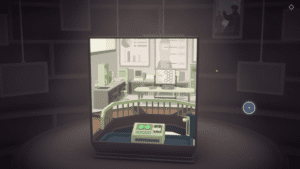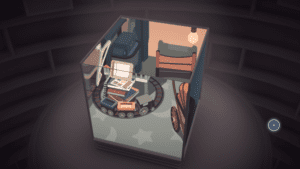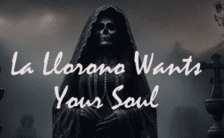Game Summary
Moncage is a stunning vignette puzzle adventure developed by Optillusion. The game takes place inside a mysterious cube, with each side of the cube housing a unique world: be it an old factory, a light tower, an amusement park, or a church, etc. At first sight, they may seem random and unrelated, but upon closer look, you will become mesmerized by the subtle and intricate ways of how these worlds connect. Use your imagination and spare no brain cells to find the connection and pinpoint every possible interaction between different sides of the cube, then watch as the magic unfold in front of you. Behind the puzzles, there lies a story with a surprising twist for the player to uncover. Collect the photos from obscure corners and angles to reveal the underlying story, one photo at a time. There is a multitude of guidance systems to help prevent players from getting stuck. Focus can be activated to highlight the key items to the solution, while hint texts are available to provide further clarity. And, if all else fails, video walkthroughs can be unlocked as the ultimate safety plan. There are a total of 15 achievements in the game, each corresponding with a Medal that has been crafted with a uniquely stunning design. A complete collection of the 15 Medals could be the perfect evidence to attest to your master puzzle-solving skills.

Step-by-Step Guide to Running Moncage on PC
- Access the Link: Click the button below to go to Crolinks. Wait 5 seconds for the link to generate, then proceed to UploadHaven.
- Start the Process: On the UploadHaven page, wait 15 seconds and then click the grey "Free Download" button.
- Extract the Files: After the file finishes downloading, right-click the
.zipfile and select "Extract to Moncage". (You’ll need WinRAR for this step.) - Run the Game: Open the extracted folder, right-click the
.exefile, and select "Run as Administrator." - Enjoy: Always run the game as Administrator to prevent any saving issues.
Moncage (v1.01)
Size: 856.65 MB
Tips for a Smooth Download and Installation
- ✅ Boost Your Speeds: Use FDM for faster and more stable downloads.
- ✅ Troubleshooting Help: Check out our FAQ page for solutions to common issues.
- ✅ Avoid DLL & DirectX Errors: Install everything inside the
_RedistorCommonRedistfolder. If errors persist, download and install:
🔹 All-in-One VC Redist package (Fixes missing DLLs)
🔹 DirectX End-User Runtime (Fixes DirectX errors) - ✅ Optimize Game Performance: Ensure your GPU drivers are up to date:
🔹 NVIDIA Drivers
🔹 AMD Drivers - ✅ Find More Fixes & Tweaks: Search the game on PCGamingWiki for additional bug fixes, mods, and optimizations.
FAQ – Frequently Asked Questions
- ❓ ️Is this safe to download? 100% safe—every game is checked before uploading.
- 🍎 Can I play this on Mac? No, this version is only for Windows PC.
- 🎮 Does this include DLCs? Some versions come with DLCs—check the title.
- 💾 Why is my antivirus flagging it? Some games trigger false positives, but they are safe.
PC Specs & Requirements
| Component | Details |
|---|---|
| Windows 7/8/8.1/10(64bit) | |
| Intel Celeron G1820 | AMD A4-7300 | |
| 6 GB RAM | |
| NVIDIA GeForce GT 730 | |
| Version 11 | |
| 2500 MB available space |